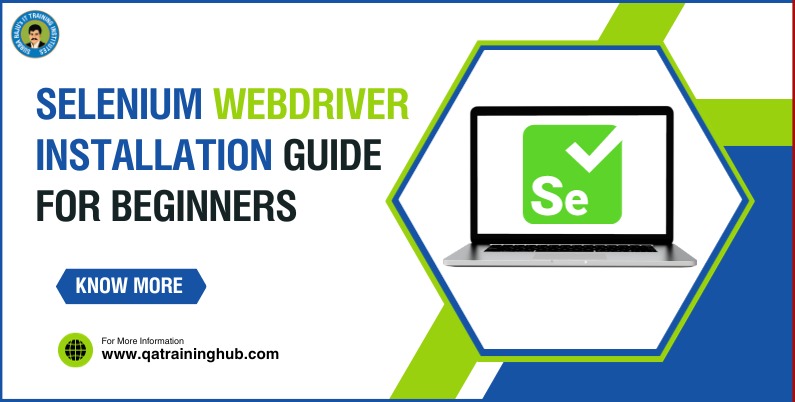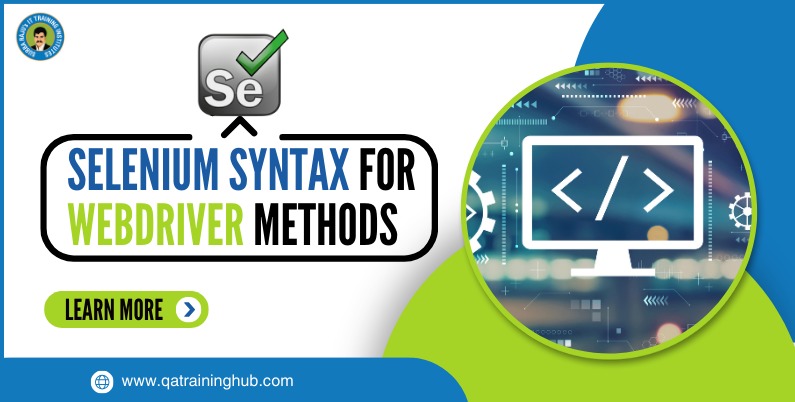A WebDriver, in the context of web automation and software testing, is a programming interface and protocol that allows you to interact with web browsers programmatically. It provides a way to control web browsers such as Chrome, Firefox, Safari, and Edge through code, enabling tasks like navigating to web pages, interacting with web elements, submitting forms, and extracting data.
WebDriver is commonly used for web automation and web testing. Here are some key points about WebDriver:
Cross-Browser Automation: WebDriver is designed to work with multiple web browsers. This means you can write automation scripts in a programming language (such as Python, Java, C#, etc.) and use it to execute those scripts on different browsers without modifying the core code. WebDriver implementations exist for various browsers, and you typically need to download and configure the appropriate one executable for your chosen browser.
Standardized Protocol: WebDriver follows a standardized protocol called the WebDriver API, which defines a set of commands for interacting with web browsers. This protocol ensures consistency in how automation tasks are performed across different browsers and platforms.
Programming Language Support: WebDriver is available in multiple programming languages, making it accessible to developers and testers who are comfortable with different languages. Some popular bindings include Selenium WebDriver (Python), Selenium WebDriver (Java), Selenium WebDriver (C#), and more.
Automation Scenarios: It is commonly used for various automation scenarios, including web testing (functional testing), web scraping, web application monitoring, and performance testing. It allows you to automate user interactions with web applications just as a human user would.
Interacting with Web Elements: WebDriver provides methods for locating and interacting with HTML elements on a web page. You can click buttons, enter text into input fields, extract text and attributes, and perform other actions on web elements.
Headless Browsing: It supports headless browsing, where the browser runs without a graphical user interface. This is useful for automated testing and web scraping tasks where you don’t need to see the browser interface.
Parallel Execution: WebDriver can be used for parallel execution of tests, allowing you to run multiple tests simultaneously on different browsers and configurations, which can significantly reduce test execution time.
Integration with Testing Frameworks: It is often integrated with testing frameworks like JUnit, TestNG, pytest, and others to organize and manage test cases effectively.
Cross-Platform Compatibility: It can be used on various operating systems (Windows, macOS, Linux) and integrates with Continuous Integration (CI) tools to automate testing in the software development lifecycle.
Summary:
Web Driver is a critical component for web automation, enabling developers and testers to automate interactions with web browsers, perform testing tasks, and ensure the functionality and reliability of web applications. It plays a pivotal role in modern web development and quality assurance processes.
Want to know more? QA Training Hub is the best software training institute in Hyderabad. Join QA Training Hub and become an expert in the subject.