
Simplified Guide: Downloading and Installing Selenium Python WebDriver for Fresh Graduates
In the world of software testing and automation, Selenium Python WebDriver stands out as a powerful tool for web browser automation. If you’re a fresh graduate eager to delve into the exciting realm of automated testing, this step-by-step guide will walk you through the process of downloading and installing Selenium WebDriver with Python.
Step 1: Set Up Python
Before we begin, ensure that Python is installed on your system:
Download Python:
Visit the official Python website (Python Downloads) and download the latest version of Python.
Install Python:
Follow the installation instructions for your operating system. During installation, make sure to check the box that says “Add Python to PATH.”
Step 2: Install Selenium
Open Command Prompt or Terminal:
Open the command prompt (Windows) or terminal (Linux/Mac).
Install Selenium using pip:
Type the following command and press Enter:
pip install selenium
Step 3: Download Browser Driver
Select a Browser:
Choose the web browser you want to automate (e.g., Chrome, Firefox).
Download Browser Driver:
Visit the official website of the browser you selected and download the corresponding WebDriver:
ChromeDriver
GeckoDriver (for Firefox)
Extract Driver:
After downloading, extract the driver executable to a location on your computer.
Step 4: Write Your First Selenium Python Script
Create a Python File:
Use a text editor or an Integrated Development Environment (IDE) to create a new Python file (e.g., my_first_selenium_test.py).
Write a Simple Script:
Enter the following code to open a browser and navigate to a website:
from selenium import webdriver
Set the path to the WebDriver executable
driver = webdriver.Chrome(executable_path=”path/to/chromedriver”)
Navigate to a website
driver.get(“https://www.qatraininghub.com”)
Close the browser
driver.quit()
Step 5: Run Your Selenium Python Script
Execute the Script:
Save the Python file and run it from the command prompt or terminal using the command:
python my_first_selenium_test.py
Observe Browser Automation:
Watch as the browser opens, navigates to the specified website, and then closes.
If you are interested in learning software testing tools course, then look no further than QA Training Hub, best testing tools training institute in Hyderabad.

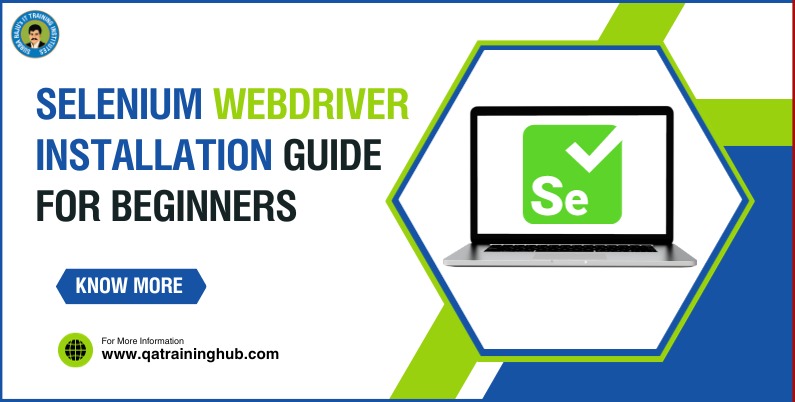
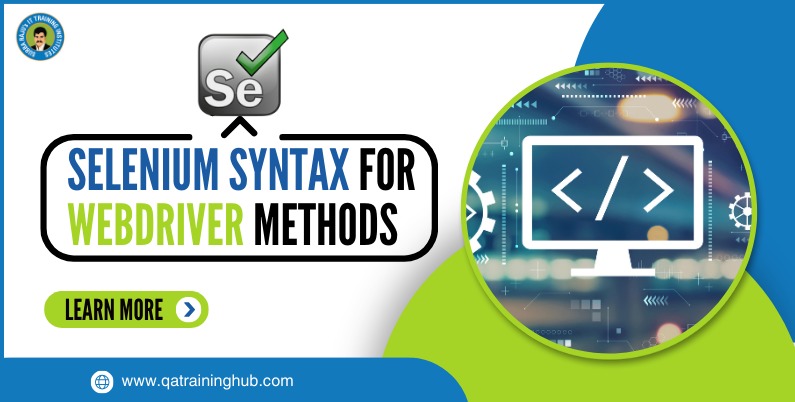



Blog Content
It’s an awesome piece of writing designed for all the internet people; they will get advantage from it I am sure.
yoga lifestyle
Hi there, always i used to check blog posts here early in the break of day, because i love to find
out more and more.