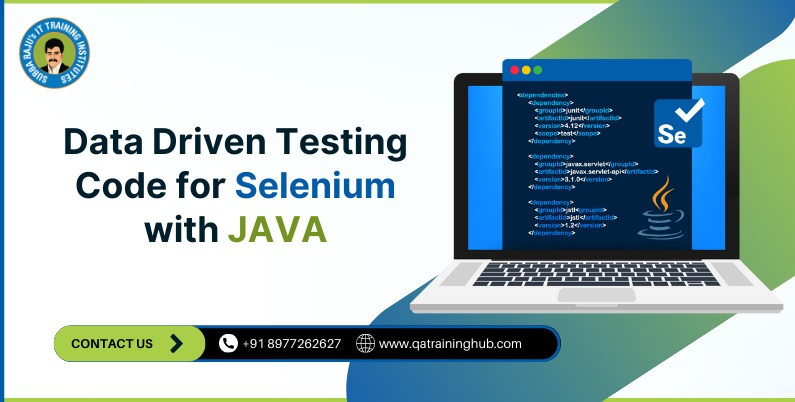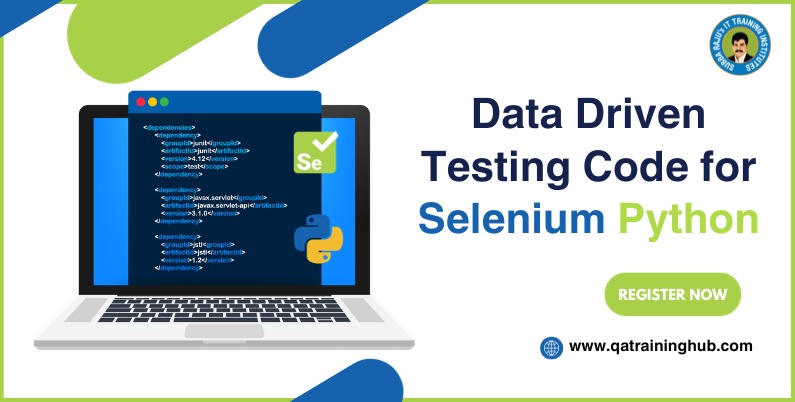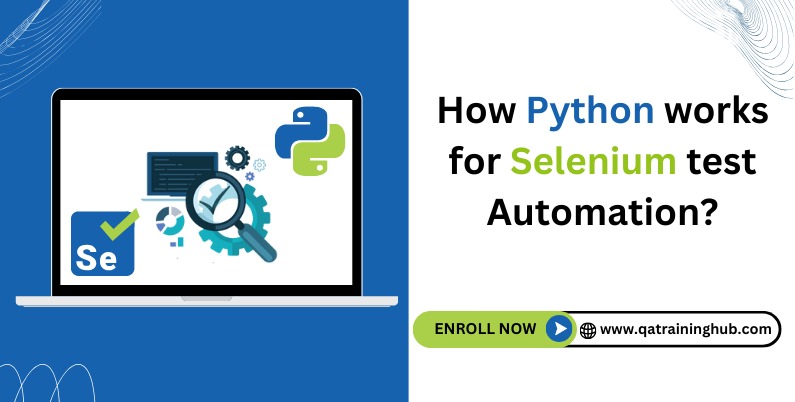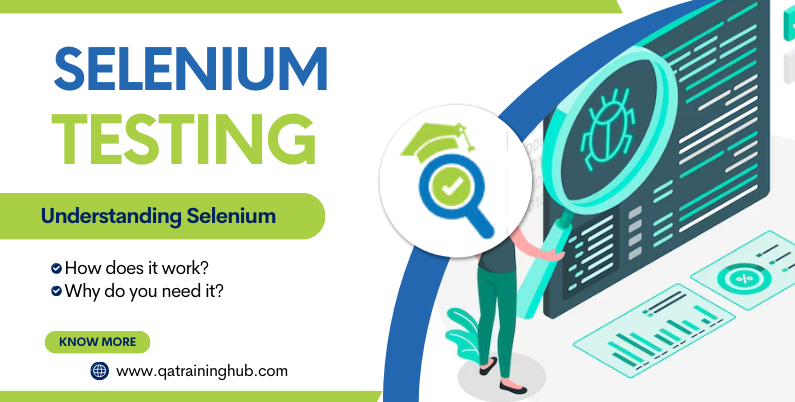
Ensuring the quality of applications is paramount, in this dynamic world of software development. Testing plays a crucial role in guaranteeing that software meets the specified requirements and functions as intended. Selenium, a powerful open-source testing tool, has emerged as a cornerstone for automated testing, helping developers and QA teams streamline their testing processes. In this comprehensive blog post, we’ll delve into the complexities of Selenium testing, exploring how it works and why it is important in the realm of software development.
Understanding Selenium:
Selenium is an open-source framework that provides a suite of tools for web application testing across various platforms and browsers. Originally developed by Jason Huggins in 2004, Selenium has since evolved into one of the most widely used testing frameworks, owing to its flexibility, extensibility, and the ability to support multiple programming languages.
Key Components of Selenium:
- Selenium IDE (Integrated Development Environment):
Selenium IDE is a browser extension that facilitates record and playback functionality for test scripts.
It is an ideal tool for beginners and allows testers to create simple scripts without the need for programming skills.
However, its use is limited when it comes to complex testing scenarios and large-scale projects.
- Selenium WebDriver:
Selenium WebDriver is a robust and flexible tool that provides a programming interface to create and execute test cases.
It supports multiple programming languages, including Java, Python, C#, Ruby, and more, making it accessible to a broad range of developers.
WebDriver interacts directly with the browser, enabling more sophisticated and complex test scenarios.
- Selenium Grid:
Selenium Grid is a distributed testing framework that allows the simultaneous execution of tests on multiple machines and browsers.
It enhances efficiency by parallelizing test execution, reducing the overall test execution time.
How Selenium Works:
- Interaction with Web Browsers:
Selenium interacts directly with web browsers using native browser automation techniques.
It leverages browser-specific drivers, such as ChromeDriver, GeckoDriver, and others, to establish a communication bridge between the Selenium scripts and the browser.
- Creating Test Scripts:
Test scripts in Selenium are typically written in programming languages like Java, Python, or C#.
Developers use Selenium WebDriver APIs to interact with web elements, perform actions, and make assertions.
Test scripts can cover a wide range of scenarios, including form submissions, navigation, user authentication, and more.
- Locating Web Elements:
One of the critical aspects of Selenium testing is the ability to locate and interact with web elements on a page.
Selenium provides a variety of methods to locate elements, such as by ID, name, class name, CSS selector, or XPath.
Proper element identification is crucial for robust and maintainable test scripts.
- Executing Test Cases:
Selenium executes test cases by translating the scripted commands into browser-specific actions.
The WebDriver sends commands to the browser’s native automation interface, triggering actions like clicking buttons, entering text, or navigating through pages.
- Assertions and Verifications:
Selenium allows the inclusion of assertions in test scripts to verify expected outcomes.
Assertions ensure that the application behaves as intended, helping identify discrepancies between expected and actual results.
Why Selenium Testing is Essential:
- Cross-Browser Compatibility:
One of the primary reasons for using Selenium is its ability to test applications across different browsers.
Selenium’s cross-browser compatibility ensures that your web application functions consistently on popular browsers such as Chrome, Firefox, Safari, and Internet Explorer.
- Regression Testing:
As software evolves, new features and enhancements are introduced. Selenium is invaluable for regression testing, ensuring that existing functionalities remain unaffected by changes.
Automated regression tests can be run frequently to detect any unintended side effects.
- Efficiency and Speed:
Automation with Selenium significantly accelerates the testing process compared to manual testing.
By executing test cases in parallel using Selenium Grid, teams can achieve faster feedback cycles and expedite the overall development lifecycle.
- Reusability and Maintainability:
Selenium promotes the creation of modular and reusable test scripts.
Test scripts can be organized into functions or classes, allowing teams to maintain a structured test suite that is easy to understand and update.
- Integration with Continuous Integration (CI) Systems:
Selenium seamlessly integrates with popular CI systems like Jenkins, allowing for automated test execution as part of the continuous integration process.
Automated tests run automatically whenever there are changes to the codebase, ensuring early detection of defects.
- Cost-Effective Testing:
While initial setup and learning curve might be involved, the long-term benefits of Selenium include cost savings due to reduced manual testing efforts and increased test coverage.
- Parallel Test Execution:
Selenium Grid facilitates the parallel execution of tests on multiple machines and browsers, optimizing resource utilization and reducing the overall test execution time.
Challenges and Best Practices in Selenium Testing:
- Dynamic Element Identification:
Web applications often contain dynamic elements, making it challenging to locate them consistently.
Best Practice: Use stable locators and dynamic strategies like CSS classes or attributes to enhance script stability.
- Handling Asynchronous Operations:
Modern web applications heavily rely on asynchronous operations, such as AJAX calls.
Best Practice: Implement explicit waits to synchronize script execution with the application’s state, ensuring that elements are present and interactable before proceeding.
- Maintenance of Test Scripts:
Test scripts require continuous maintenance to adapt to changes in the application.
Best Practice: Regularly review and update test scripts to align with evolving application features and improvements.
- Data-Driven Testing:
Parameterizing test data enhances test coverage and supports data-driven testing.
Best Practice: Separate test data from test scripts, enabling easy modification and expansion of test scenarios without altering the script logic.
- Logging and Reporting:
Effective logging and reporting mechanisms are crucial for debugging and analyzing test results.
Best Practice: Integrate logging and reporting frameworks to generate detailed reports with actionable insights.
Conclusion:
Selenium testing has become a cornerstone in the software development lifecycle, empowering teams to deliver high-quality applications with confidence. Its versatility, cross-browser compatibility, and integration capabilities make it an indispensable tool for both small-scale projects and large enterprises. By automating repetitive and time-consuming testing tasks, Selenium enables teams to focus on innovation and development while ensuring the reliability and stability of their applications. Embracing Selenium testing is not just a choice; it’s a strategic imperative for any development team committed to delivering robust and reliable software.
If you are interested in learning Selenium course, then look no further than QA Training Hub. We offer the best Selenium training in Hyderabad. Contact us today and become an expert in Selenium Testing.