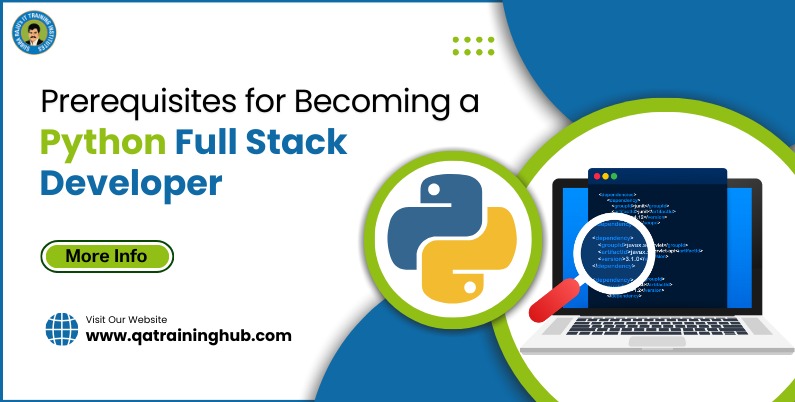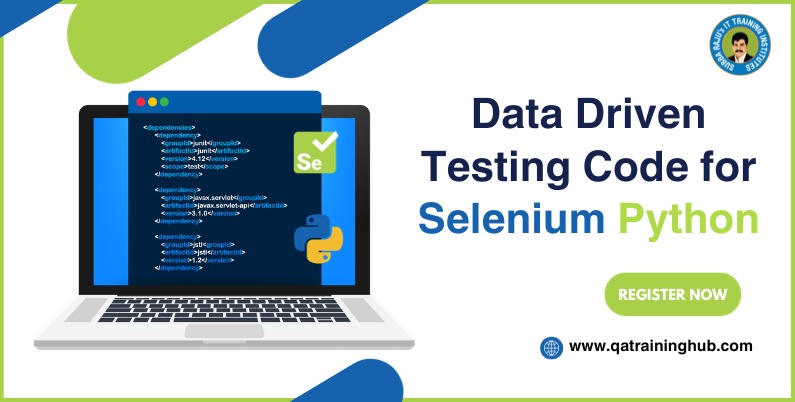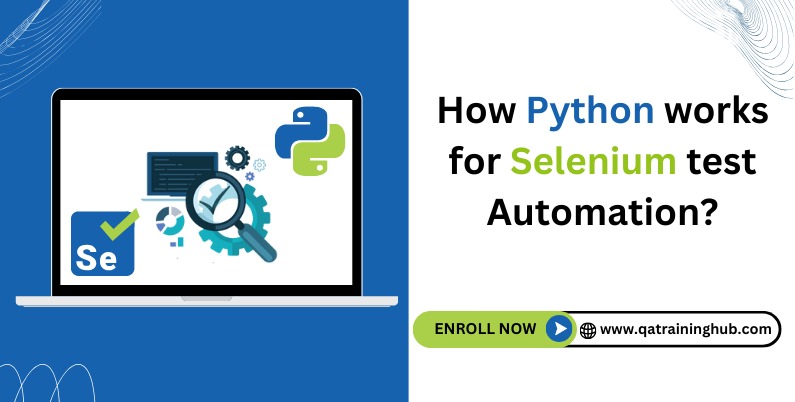A Comprehensive Introduction to Python: Powering the Future of Programming
In the vast and dynamic world of programming languages, Python has emerged as a versatile and powerful tool, making its mark across diverse domains such as web development, data science, artificial intelligence, python training and more. In this comprehensive guide, we will take you on a journey through the basics of Python, covering its installation, popular IDEs, applications, and the compelling reasons why it has become a must-learn language for both beginners and seasoned developers.
Python Installation
- Windows
Installing Python on a Windows system is a straightforward process. Follow these steps to get started:
1. Download Python Installer:
Visit the official Python website (https://www.python.org/downloads/) and download the latest version of Python for Windows. Choose the apt version (usually the latest stable version) and download the installer.
2. Run the Installer:
Locate the downloaded installer and double-click on it to run. You will be guided through the installation process by the installer.
3. Customize Installation (Optional):
During the installation, you may choose to customize the installation by selecting additional features or changing the installation directory. The default settings are usually sufficient for the beginners.
4. Add Python to PATH:
Ensure that the option to “Add Python to PATH” is selected during installation. This will allow you to run Python from the command line very easily.
5. Install Now:
Click on the “Install Now” button to start the installation process. By following this, Python will be installed on your Windows system.
6. Verify Installation:
Open a command prompt and type `python –version` or `python -V` to verify that Python has been successfully installed.
- Mac
Python installation on a Mac system is equally straightforward:
1. Download Python Installer:
Visit the official Python website to download the latest version of Python for macOS. As with the Windows installation, choose the appropriate version (usually the latest stable version).
2. Run the Installer:
Locate the downloaded installer and then double-click on it. The installer will open, guiding you through the installation process.
3. Customize Installation (Optional):
Similar to the Windows installation, you can customize the installation on macOS. However, for most users, the default settings are sufficient.
4. Install Now:
Click on the “Install Now” button in order to start the installation process. The installer will prompt you for administrative privileges.
5. Verify Installation:
Open the terminal and type `python3 –version` or `python3 -V` to verify that Python has been successfully installed.
Python IDEs (Integrated Development Environments)
Python offers a range of IDEs to enhance the development experience. IDEs provide features like code highlighting, debugging tools, and project management, making the development process more efficient. Here are some of the popular Python IDEs:
1. PyCharm:
Developed by Jet Brains, PyCharm is a robust IDE that offers a plethora of features such as intelligent code completion, powerful debugging tools, and support for web development frameworks like Django.
2. VSCode (Visual Studio Code):
VSCode, developed by Microsoft, is a lightweight yet powerful code editor that supports Python development through extensions. It’s highly customizable and offers features like IntelliSense and built-in Git support.
3. Jupyter Notebooks:
Jupyter Notebooks provide an interactive and exploratory environment, particularly favored in data science and machine learning. It allows the combination of code, visualizations, and explanatory text in a single document.
4. Spyder:
Spyder is an open-source IDE designed for scientific computing and data analysis. It comes bundled with essential tools like a variable explorer, IPython console, and a powerful editor.
5. IDLE (Integrated Development and Learning Environment):
IDLE comes bundled with the Python standard library and provides a simple, beginner-friendly environment. While it may lack some advanced features, it serves as a great starting point for learning Python.
Choosing the right IDE depends on personal preferences, project requirements, and the specific needs of the developer.
Why Learn Python?
Python’s popularity has skyrocketed in recent years, and several factors contribute to its widespread adoption in the programming community. Here are some compelling reasons to learn Python:
1. Readability and Simplicity:
Python’s syntax is clean, readable, and easy to understand. It emphasizes code readability, reducing the cost of program maintenance and development.
2. Versatility:
Python is a versatile language with applications in various domains, including web development, data science, machine learning, artificial intelligence, automation, and more. Its versatility makes it an excellent choice for developers working on diverse projects.
3. Large Community and Support:
Python has a huge and active community of developers who contribute to its growth. This community provides support through forums, tutorials, and open-source libraries, making problem-solving more accessible.
4. Extensive Libraries and Frameworks:
Python boasts a rich ecosystem of libraries and frameworks, such as NumPy, Pandas, Django, Flask, TensorFlow, and PyTorch. These tools simplify complex tasks and accelerate the development process.
5. Job Opportunities and High Demand:
Python’s widespread adoption across various industries has led to a high demand for Python developers. Learning Python opens up a plethora of job opportunities in various sectors, making it a valuable skill in today’s job market.
6. AI and Machine Learning:
Python is the language of choice for many AI and machine learning projects. Frameworks like TensorFlow and PyTorch, along with extensive libraries, empower developers to build and deploy sophisticated machine learning models.
7. Web Development:
Python offers powerful web development frameworks such as Django and Flask, making it easy to build robust and scalable web applications. Its simplicity and productivity make it an ideal choice for web development.
8. Automation and Scripting:
Python excels in automation and scripting tasks. Whether it’s automating repetitive tasks, managing system configurations, or creating simple scripts, Python’s ease of use makes it a go-to language for automation.
Python Applications
Python’s versatility is reflected in its wide range of applications across different industries. Here are some notable areas where Python is prominently used:
1. Web Development:
Python, with frameworks like Django and Flask, is widely used for building dynamic and scalable web applications. Django, in particular, follows the “don’t repeat yourself” (DRY) principle, making web development efficient and maintainable.
2. Data Science and Analytics:
Python is a go-to language for data scientists and analysts. Libraries like NumPy and Pandas provide powerful tools for data manipulation, analysis, and visualization. Jupyter Notebooks enhance the interactive and exploratory nature of data science projects.
3. Machine Learning and Artificial Intelligence:
Python is at the forefront of machine learning and AI development. Frameworks like TensorFlow and PyTorch simplify the creation and deployment of machine learning models, contributing to breakthroughs in natural language processing, computer vision, and more.
4. Automation and Scripting:
Python’s simplicity and readability make it an ideal choice for automation and scripting. Whether automating system tasks, managing data, or creating simple scripts, Python’s versatility shines in these scenarios.
5. Game Development:
Python, along with libraries like Pygame, is used in game development. Its simplicity and rapid development capabilities make it suitable for both beginners and experienced game developers.
6. Network Programming:
Python’s extensive standard library includes modules for network programming. It is widely used for creating network-based applications, including server-client architectures and network automation.
7. Cyber security:
Python is embraced in the field of cyber security for tasks such as penetration testing, vulnerability scanning, and script development for security tools. Its ease of use and large library support make it a valuable asset in cyber security.
8. Desktop GUI Applications:
Python’s Tkinter library allows developers to create desktop GUI applications. While not as feature-rich as some other GUI libraries, Tkinter provides a simple way to build graphical interfaces.
Scope @ QA Training Hub
QA Training Hub: Empowering Careers in Python
QA Training Hub is a renowned training institute in Hyderabad that stands out for providing high-quality Python training. As the demand for Python skills continues to rise, QA Training Hub ensures that aspiring developers and IT professionals are well-equipped to meet industry requirements.
Key Features of Python Training @ QA Training Hub:
1. Comprehensive Curriculum:
The Python training program at QA Training Hub covers a comprehensive curriculum, encompassing the fundamentals of Python, advanced topics, and real-world applications. Students receive hands-on experience through practical exercises and projects.
2. Expert Instructors:
The training institute boasts a team of experienced and certified instructors who guide students through every aspect of Python programming. Their industry knowledge and teaching expertise ensure a valuable learning experience.
3. Project-Based Learning:
QA Training Hub emphasizes project-based learning to provide students with practical exposure to real-world scenarios. Working on projects enhances problem-solving skills and reinforces theoretical concepts.
4. Placement Assistance:
QA Training Hub goes beyond providing training by offering placement assistance to its students. The institute collaborates with industry partners to facilitate job placements for successful graduates.
5. Flexible Learning Options:
Recognizing the diverse needs of learners, QA Training Hub offers flexible learning options. Students can choose from classroom training or online sessions, allowing them to tailor their learning experience to their schedule and preferences.
6. Career Guidance:
The institute provides career guidance and counseling to help students chart their path in the dynamic field of Python development. From resume building to interview preparation, QA Training Hub supports students in their journey towards a successful career.
Conclusion
Python’s rise to prominence in the programming world is a testament to its versatility, simplicity, and widespread adoption across various domains. Whether you’re a beginner exploring programming for the first time or an experienced developer looking to expand your skill set, learning Python opens up a world of possibilities.
From its easy installation process on different platforms to the plethora of IDEs and applications, Python has become a driving force in the tech industry. Organizations seek Python developers for their ability to tackle complex challenges, create innovative solutions, and contribute to the advancement of technology.
If you’re considering delving into Python programming, the training programs offered by QA Training Hub provide a solid foundation and pave the way for a successful career in this dynamic and ever-evolving field. Take the first step towards mastering Python, and embark on a journey that promises exciting opportunities and professional growth.