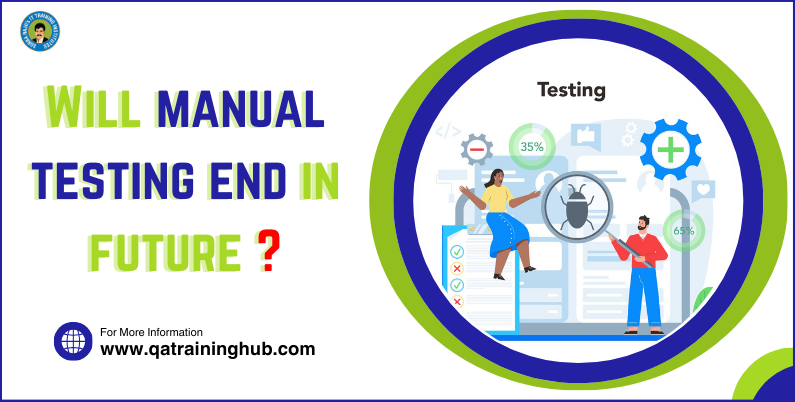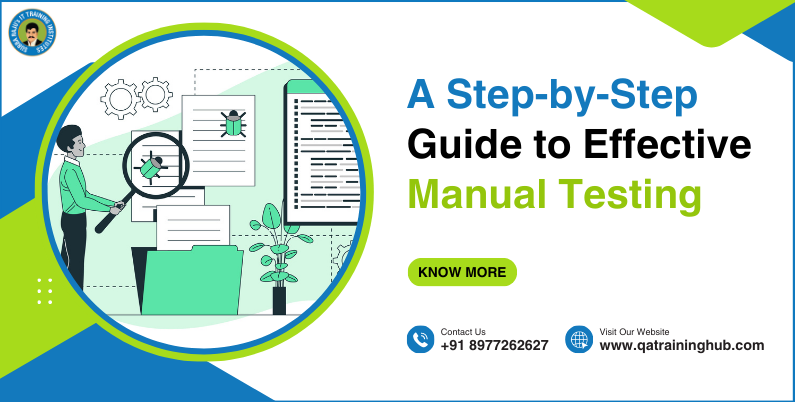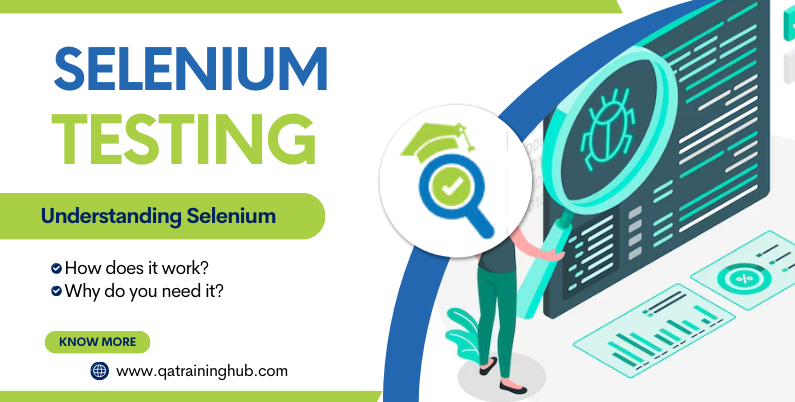Guide to TestNG in Java and Selenium: Harnessing the Power of TestNG for Effective Test Automation

TestNG (Test Next Generation) is a popular testing framework in the Java programming language primarily used for test automation. When combined with Selenium, a widely-used web application testing tool, it provides a powerful solution for automated testing of web applications. In this article, we will delve into TestNG and explore its features, architecture, integration with Selenium, as well as the pros and cons of utilizing this combination for efficient testing.
Understanding TestNG
TestNG is an open-source testing framework inspired by JUnit and NUnit but designed to address the limitations of these earlier frameworks. It provides a more flexible and powerful way to structure and run tests, making it suitable for various testing scenarios, including unit testing, integration testing, and end-to-end testing.
Key Features of TestNG
Annotation-Based Testing: TestNG allows developers to use annotations to define test methods, making test creation and management more straightforward.
Test Groups: TestNG allows you to categorize and run tests based on groups, providing flexibility in test execution.
Parallel Execution: TestNG supports parallel test execution, enabling faster test runs and more efficient resource utilization.
Parameterization: TestNG supports parameterized tests, allowing you to run the same test with different sets of data.
Dependency Management: TestNG allows you to define dependencies between test methods, ensuring that specific tests run in a particular order.
Test Prioritization: You can prioritize tests in TestNG, ensuring that critical tests are executed first.
Reporting: TestNG provides comprehensive HTML-based test reports, making it easier to analyze test results.
Integration of TestNG with Selenium
When combined with Selenium, TestNG takes web application testing to the next level. Selenium is a powerful tool for automating web browsers and is widely used for web application testing. Integrating Selenium with TestNG allows for efficient test case management, parallel test execution, and detailed reporting.
Steps to Integrate TestNG with Selenium
Setup Maven Project: Create a Maven project and add the necessary dependencies for Selenium and TestNG in the pom.xml file.
Create Test Classes: Define test classes using TestNG annotations to set up test configurations and write test methods.
Write Test Methods: Write test methods to perform actions on web elements using Selenium WebDriver and validate the application’s behavior.
Run Tests: Use TestNG to run the tests, either individually, by class, or in specified groups.
Pros of Using TestNG with Selenium
- Annotation-Based Structure
TestNG’s annotation-based approach makes test case management intuitive and structured. Annotations help in organizing test cases, setting up preconditions, and defining dependencies, enhancing code readability. - Parallel Execution
TestNG allows concurrent execution of test cases, significantly reducing the overall test execution time. This is particularly beneficial when dealing with large test suites, improving efficiency and speeding up the feedback loop. - Flexible Configuration
TestNG provides extensive configuration options, allowing for fine-grained control over test execution. You can configure test run order, define parameter values, and set up pre and post-test behaviors easily. - Easy Reporting and Logging
TestNG generates detailed HTML-based reports, providing comprehensive insights into test results. These reports offer information on test execution status, durations, and failures, aiding in identifying issues quickly. - Parameterization
TestNG supports parameterization of test methods, allowing you to run the same test with multiple data sets. This is valuable for testing various scenarios with different inputs. - Dependency Management
TestNG’s support for defining dependencies between test methods ensures that tests run in a specific order, preventing failures due to incorrect test sequencing.
Cons of Using TestNG with Selenium
- Learning Curve
For individuals new to TestNG, there is a learning curve to understand its annotations and features. However, once familiarized, these annotations provide a structured and efficient way to manage tests. - Configuration Complexity
The extensive configuration options in TestNG might be overwhelming initially. It’s important to invest time in understanding and configuring appropriately to leverage the framework’s capabilities effectively. - Dependency on Java
As TestNG is primarily used with Java, those not familiar with Java may find it challenging to utilize its full potential. - Limited Language Support
TestNG has broader support for Java compared to other languages. If you’re working in a different programming language, the options and community support may be more limited.
Conclusion
TestNG is a robust testing framework that, when integrated with Selenium in the Java environment, provides a powerful solution for web application testing. The combination offers benefits such as annotation-based structuring, parallel execution, flexible configuration, easy reporting, parameterization, and dependency management. Despite a learning curve and configuration complexity, TestNG’s advantages make it a popular choice for automated web testing.
When considering a testing framework for web application automation in Java, the TestNG-Selenium combination is a compelling choice. By effectively leveraging the features and capabilities of both tools, development and QA teams can create efficient, maintainable, and reliable automated tests, ultimately improving the quality of web applications and accelerating the software development lifecycle.
If you are interested in Selenium and Java course, then look no further than QA Training Hub. Training is provided by real time industry experts. Join QA Training Hub and become an expert in Selenium and Java.