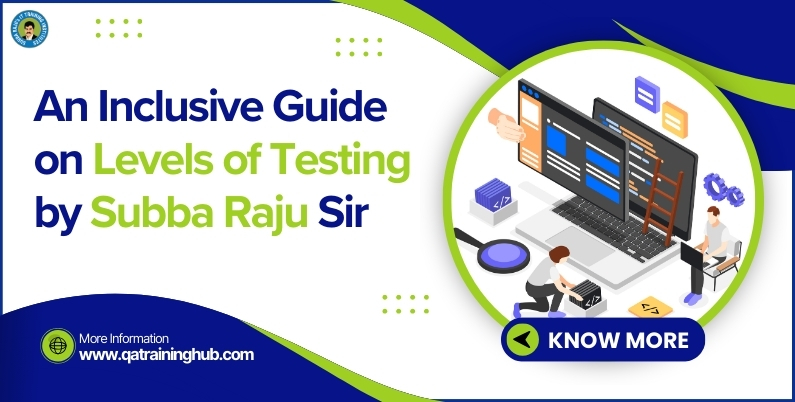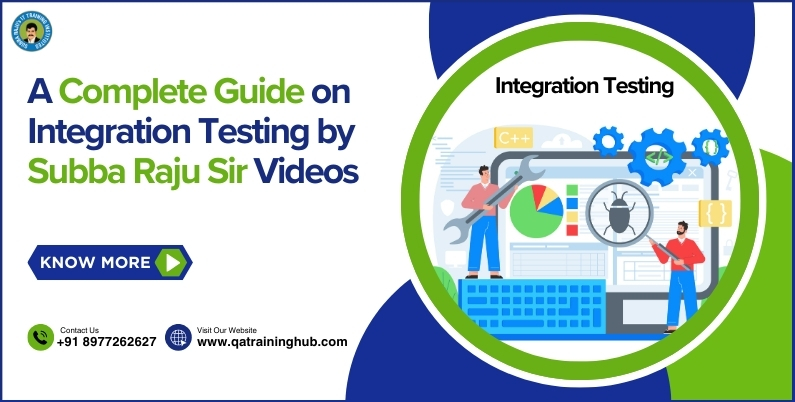In the realm of software development, structured and well-defined methodologies are crucial to delivering high-quality products. One such methodology is the SDLC V-Model: A Comprehensive Guide by Subba Raju Sir, a renowned figure in the software development and QA industry. The SDLC V-Model serves as a structured blueprint, ensuring comprehensive testing and validation at every stage. This approach guarantees that the final product not only meets user expectations but also delivers superior performance and reliability.
Verification and Validation
The V-Model (Verification and Validation Model) is an extension of the traditional waterfall model in the Software Development Life Cycle (SDLC), with a significant focus on ensuring quality through each phase of development. What sets the V-Model apart is its emphasis on verification and validation at each stage, represented by the two sides of the “V” shape, which symbolizes the relationship between development and testing.
Understanding the V-Model Structure
The V-Model is structured such that each development phase has a corresponding testing phase, ensuring that testing is planned in parallel with development. The left side of the “V” represents the stages of verification (planning and designing), while the right side represents the stages of validation (testing and evaluation). This simultaneous progression allows for early detection of defects and ensures each aspect of development is properly tested before moving to the next phase.
Left Side of the V-Model: Verification
- Requirement Analysis:
This is the first phase where customer needs are collected and documented. It serves as the foundation for what the software must achieve. Corresponding Testing Phase: Acceptance Testing is prepared here, ensuring that the software will meet customer expectations.
- System Design:
High-level design focuses on the architecture and the components that will make up the system. Corresponding Testing Phase: System Testing verifies the entire system’s behavior and functionality according to the system design.
- Architectural Design:
In this phase, the system is divided into modules or units, defining how the components will interact with each other. Corresponding Testing Phase: Integration Testing checks the communication between different modules and ensures they work together correctly.
- Module Design:
Here, the detailed design of each individual module is created, detailing how each function or component will be implemented. Corresponding Testing Phase: Unit Testing is planned, where each module will be tested in isolation for functionality and correctness.
Right Side of the V-Model: Validation
As the development progresses through the stages on the left side of the V, the corresponding testing activities on the right side take place:
- Unit Testing: After module development, each unit is tested to verify that it works as expected.
- Integration Testing: Once the individual modules are developed and tested, they are integrated, and their interactions are tested to ensure smooth communication between components.
- System Testing: The entire system is tested in a real-world environment to validate the system’s behavior as a whole. This phase checks the system against the original system design.
- Acceptance Testing: Finally, the product is tested for user acceptance, validating the requirements specified at the beginning of the SDLC. It ensures that the product meets the business needs and can be delivered to the client.
Static vs Dynamic Testing in Software Development
In the software development life cycle (SDLC), testing is a crucial phase that ensures the product’s quality, functionality, and reliability. Testing can be broadly classified into two categories: Static Testing and Dynamic Testing. Both play a key role in identifying issues, but they do so at different stages and in different ways.
What is Static Testing?
Static Testing is a type of software testing where the code or documentation is examined without executing the program. It focuses on finding errors early in the development process, such as during the verification phases of the V-Model.
- Objective: The primary goal is to catch defects early in the software development life cycle, ideally during the requirements or design phase. This type of testing does not involve running the code but rather reviewing project-related documents like business requirements, system designs, or code itself.
- Types of Static Testing:
- Reviews: Examining project documents such as Business Requirement Specifications (BRS), System Requirement Specifications (SRS), and design documents. This involves walkthroughs, peer reviews, and inspections.
- Static Code Analysis: Tools are used to automatically analyze the code for defects without execution. This helps catch issues like syntax errors, deviations from coding standards, or potential vulnerabilities.
- Benefits:
- Early detection of defects, saving time and cost.
- Avoids issues that would otherwise propagate to later phases of development.
- Helps maintain consistency between documents and the actual code.
Examples of static testing activities:
- Reviewing project requirements (BRS, SRS).
- Reviewing high-level and low-level design documents (HLD, LLD).
- Code reviews and static analysis tools.
What is Dynamic Testing?
Dynamic Testing, on the other hand, involves executing the code to check for defects or validate its behavior against the expected outcomes. This type of testing occurs later in the SDLC, typically during the validation phase of the V-Model.
- Objective: The goal is to identify bugs and ensure that the software functions correctly by running test cases on the actual system or its components.
- Types of Dynamic Testing:
- Unit Testing: Tests individual components or units of code.
- Integration Testing: Verifies the interactions between integrated modules.
- System Testing: Tests the complete system for functionality and defects.
- Acceptance Testing: Ensures the software meets the business requirements and is ready for delivery.
- Benefits:
- Ensures the system works in real-world scenarios.
- Helps find bugs that might not be apparent through static testing alone.
- Validates the performance, usability, and functionality of the software.
Examples of dynamic testing activities:
- Running test cases on individual modules (Unit Testing).
- Checking module interactions (Integration Testing).
- Testing the whole system’s functionality (System Testing).
- Verifying the software against user needs (Acceptance Testing).
Key Differences between Static and Dynamic Testing
| Aspect | Static Testing | Dynamic Testing |
| Execution | Does not involve code execution | Involves executing the code |
| Objective | To find issues in documents and code without running it | To find issues by running and interacting with the software |
| Stage in SDLC | Early stages (Requirements, Design, Code Review) | Later stages (Development, Testing, Validation) |
| Example Activities | Code reviews, walkthroughs, requirement reviews | Unit testing, system testing, acceptance testing |
| Tools | Static analysis tools, document review processes | Dynamic testing tools, automated test scripts |
To master the art of both static and dynamic testing, consider enrolling in QA Training in Hyderabad by Subba Raju Sir. His expertise in quality assurance will provide you with a deep understanding of how to implement testing strategies throughout the SDLC, ensuring high-quality software products.
Advantages of the V-Model
- Parallel Development and Testing: Testing activities are initiated from the very beginning, ensuring that potential issues are identified early in the development process.
- Clear Relationships Between Phases: Each development phase directly corresponds to a testing phase, making the flow of the project clear and structured.
- High Quality and Reliability: Due to the focus on verification and validation at every stage, the V-Model ensures a high-quality product with fewer post-release issues.
- Thorough Testing: The V-Model integrates testing at every stage, ensuring that defects are identified and corrected early in the development cycle. This reduces the risk of encountering major issues later in the process.
- Clear Traceability: The sequential nature of the model ensures clear traceability between requirements, design, and testing activities. This enables better collaboration and informed decision-making across teams.
- Early Issue Detection: Continuous testing throughout the development process allows for early identification of issues. This saves both time and resources, as potential risks are addressed in the early stages of development.
- Enhanced Quality: The focus on testing and validation ensures the delivery of high-quality software that exceeds user expectations. This results in higher customer satisfaction and stronger long-term relationships.
Disadvantages of the V-Model
- Rigidity: Like the waterfall model, the V-Model is quite rigid and does not allow for iterative changes. Any modifications after the initial requirement phase can be costly.
- Unsuitable for Large, Complex Projects: For projects where requirements are likely to change, the V-Model may not be the best fit due to its linear progression.
The V-Model is an effective SDLC approach when the requirements are clear from the start, and quality assurance is a priority. By planning both development and testing in tandem, this model significantly reduces the risk of discovering major defects late in the process.
For a comprehensive understanding of SDLC V-Model, verification, and validation, consider enrolling in QA Training in Hyderabad by Subba Raju Sir. His expertise in quality assurance and software testing methodologies will equip you with the practical knowledge needed to excel in QA roles.
Phases of the SDLC V-Model
- Requirements Gathering
This initial and essential phase focuses on gathering and analyzing customer requirements. It lays the foundation for the entire project, offering clear insights into the user’s needs. This is where the project’s scope and objectives are defined, providing a roadmap for future phases.
- System Design
Once the requirements are clear, the system architecture and design phase begins. The design is created to align with the previously gathered requirements, ensuring that the system’s structure supports the desired functionalities and user expectations. The aim is to establish a robust framework that the development process will follow.
- Coding
This is the phase where developers bring the project to life. Based on the system design, they transform the plan into actual code modules. Each part of the system is developed as per the design specifications, ensuring that the code is efficient, functional, and meets the outlined requirements.
- Unit Testing
After coding, each individual unit or module of the software is tested in isolation. Unit testing identifies defects or issues in the code early on, allowing developers to fix bugs before they become larger problems. This phase ensures that the quality of each module is up to standard.
- Integration Testing
At this stage, the various modules are integrated to work as a cohesive system. The purpose is to test the interaction between different modules and to ensure that they function together seamlessly. Any integration issues or inconsistencies between modules are identified and resolved here.
- Validation Testing
This critical phase involves validating the entire system against the initial requirements. Validation testing ensures that the software aligns with user needs and performs as expected. It verifies that all functionalities are in place and the system meets the project’s objectives.
- Deployment
Once the software passes validation, it is ready for deployment. In this phase, the software is moved to a production environment and becomes available for actual use. Deployment is a significant milestone, marking the completion of the core development process.
- Maintenance
The software’s journey doesn’t end with deployment. Continuous maintenance is provided to address any post-launch issues, improve performance, and add new features over time. Regular updates and bug fixes ensure the longevity and reliability of the product.
Insights from Subba Raju
Subba Raju’s contribution to the SDLC V-Model lies in its systematic and holistic approach to software development. By integrating testing and validation throughout the process, the model ensures that every stage is aligned with user expectations and project goals. His methodology fosters collaboration, encourages early issue detection, and prioritizes quality, resulting in robust, user-centric software solutions.
Conclusion
The SDLC V-Model: A Comprehensive Guide by Subba Raju Sir provides a well-defined roadmap for success in software development. By emphasizing testing and validation at every step, the model delivers superior software products that meet and exceed user expectations. Whether you are a software developer, a QA professional, or a project manager, understanding and implementing the SDLC V-Model can lead to the creation of reliable, high-performance software solutions.
If you’re looking to gain expertise in these testing methodologies and understand their application in real-world projects, enrolling in QA Training in Hyderabad by Subba Raju Sir will provide you with comprehensive knowledge and hands-on experience in both static and dynamic testing techniques. This training will equip you with the skills to excel in the field of quality assurance and software testing and provides complete information on SDLC V-Model: A Comprehensive Guide by Subba Raju Sir. Contact QA Training Hub for more information and details.