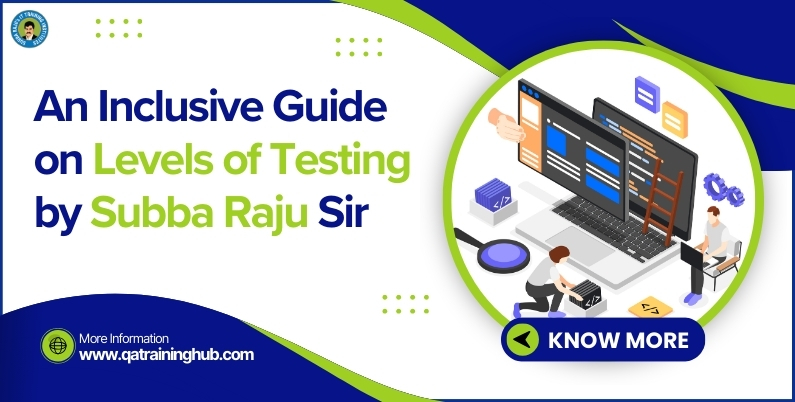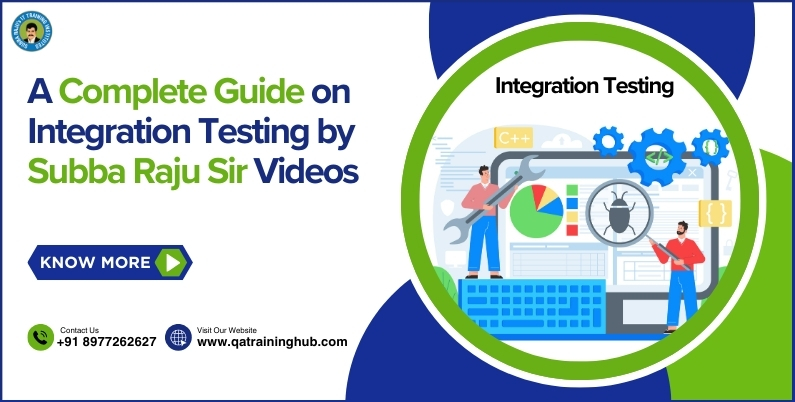Methods of Testing for QA professionals by Subba Raju Sir Videos

Whether you’re a beginner in the world of software testing or an experienced QA professional, mastering the key testing methodologies—White Box, Black Box, and Grey Box Testing—is crucial for delivering top-tier software products. Methods of Testing by Subba Raju Sir help to identify potential bugs, ensure functionality, and enhance overall software performance.
Guided by industry expert Subba Raju Sir, students at QA Training Hub in Hyderabad gain valuable insights into these methodologies. In his highly informative Subba Raju Sir Video, you can explore the intricacies of these testing methods and how they apply to real-world scenarios. This blog will break down each of these testing techniques, helping you understand their significance and how they contribute to successful software development.
Methods of testing by Subba Raju Sir:
1. White Box Testing
White Box Testing, also known as clear-box testing or structural testing, focuses on the internal structure and design of the software. The tester has access to the code and ensures that every pathway, condition, and loop is functioning as expected. This method requires in-depth programming knowledge since testers need to scrutinize the code for potential errors, inefficiencies, and bugs.
Key Characteristics of White Box Testing:
- Code-level Testing: Testers review the source code and logic of the application.
- Detailed Understanding: The tester must understand the programming language and software architecture.
- Types of White Box Testing: Unit testing, integration testing, and security testing are common subtypes.
- Tools Used: Tools like Selenium, JUnit, and NUnit are frequently used in White Box Testing.
This testing method is especially useful when you need to verify that every line of code functions as intended. Watching the Subba Raju Sir Video on White Box Testing can help enhance your understanding and implementation of this methodology.
Steps in White Box Testing:
- Path Testing:
- Identify all possible paths through the code (e.g., valid username/password, valid username/invalid password, invalid username).
- Ensure each path is tested at least once to verify that the logic flows correctly.
- Control Flow Testing:
- Focus on the control structures like if-else conditions. In the code above, you would test:
- If the username exists but the password is incorrect, the system returns “Invalid password”.
- If the username does not exist, the system returns “User not found”.
- If both the username and password are correct, the system returns “Login successful”.
- Focus on the control structures like if-else conditions. In the code above, you would test:
- Data Flow Testing:
- Track the flow of data in the program. For example:
- Ensure that the user_record object is retrieved correctly from the database.
- Verify that the password comparison logic is accurate.
- Track the flow of data in the program. For example:
- Loop Testing:
- If the login feature had a loop (e.g., allowing multiple login attempts), you would test the loop execution, checking boundary conditions like minimum, maximum, and typical input values.
By inspecting the internal code structure and logic flow, White Box Testing ensures that each conditional branch, loop, and path works as expected. For deeper insights into how White Box Testing is performed, you can refer to Subba Raju Sir Video available on QA Training Hub in Hyderabad for practical examples.
2. Black Box Testing
Unlike White Box Testing, Black Box Testing is entirely focused on testing the functionality of the software without needing to know its internal workings. The tester inputs data into the software and observes the outputs, comparing them with the expected results. The goal is to ensure the system behaves as intended, without delving into the code.
Key Characteristics of Black Box Testing:
- User-Level Testing: Testers simulate the actions of a typical user, focusing solely on the software’s functionality.
- No Knowledge of Code: Testers don’t require coding or programming knowledge.
- Common Techniques: Equivalence partitioning, boundary value analysis, and decision table testing are often used.
- Tools Used: Tools like QTP, TestComplete, and LoadRunner can assist in Black Box Testing.
The QA Training Hub in Hyderabad emphasizes mastering Black Box Testing to ensure that the software meets the user’s needs and expectations.
Steps in Black Box Testing
Black Box Testing focuses on testing the software’s functionality without knowledge of its internal code structure or implementation details. The tester interacts with the software’s user interface and verifies that the outputs are as expected based on the inputs.
Here are the key steps involved in Black Box Testing:
- Requirement Understanding
- The first step is to thoroughly review and understand the software’s functional requirements and specifications.
- The tester identifies what the software is supposed to do (inputs and expected outputs) without delving into how the code is written.
- Test Case Design
- Based on the requirements, the tester creates test cases that cover all possible scenarios, such as:
- Valid inputs: Testing valid input values to ensure the software functions as expected.
- Invalid inputs: Providing incorrect or out-of-range values to check how the system handles errors.
- Boundary testing: Testing at the edge of input limits (e.g., minimum and maximum values).
- Techniques like equivalence partitioning, boundary value analysis, and decision table testing are commonly used.
- Test Case Execution
- The test cases are then executed by providing inputs through the software’s user interface and observing the results.
- For example, in a login system, you enter different combinations of usernames and passwords and verify if the system behaves correctly (successful login, error messages, etc.).
- Result Comparison
- The actual output from the system is compared against the expected output as defined in the test cases.
- If the actual result matches the expected result, the test is marked as passed. If there is a mismatch, the test is considered failed, and the issue is logged for further investigation.
- Defect Reporting
- If any discrepancies or bugs are found during testing, they are reported to the development team using a bug-tracking tool.
- The defect report includes information like the test scenario, expected result, actual result, and severity of the issue.
- Regression Testing
- Once the bugs are fixed by the developers, regression testing is conducted to ensure that the fixes didn’t introduce any new issues.
- The previous test cases, along with new ones, are re-executed to verify the integrity of the system after changes.
- Test Closure
- After the test execution is complete and all the critical issues are resolved, the testing process is concluded.
- A test summary report is prepared, listing all the test cases executed, pass/fail status, defects found, and overall test coverage.
3. Grey Box Testing
Grey Box Testing combines elements of both White Box and Black Box Testing. The tester has limited knowledge of the internal workings of the application but focuses primarily on functional aspects. This method strikes a balance by allowing testers to design efficient test cases based on a partial understanding of the code while also simulating user behavior.
Key Characteristics of Grey Box Testing:
- Partial Code Access: Testers have some knowledge of the internal structures but approach testing from a user perspective.
- Combination of Techniques: This method often uses a mix of White Box and Black Box techniques to cover different testing scenarios.
- Effective for Web Applications: Grey Box Testing is commonly applied in web-based environments where understanding both the code and the end-user experience is essential.
- Tools Used: Tools like Postman, Fiddler, and SoapUI are commonly employed in Grey Box Testing.
Grey Box Testing allows testers to approach the software from a more holistic perspective, ensuring that both the internal workings and user-facing elements function correctly. For a hands-on approach, Subba Raju Sir Video offers an excellent walkthrough of these testing techniques.
Steps in Grey Box Testing
Grey Box Testing combines elements of both White Box and Black Box Testing, offering testers a balanced approach where they have partial knowledge of the internal code structure while focusing mainly on the functionality of the application. Below are the typical steps involved in conducting Grey Box Testing:
- Requirement and Functional Review
- Begin by understanding the functional requirements and business logic of the application. Since Grey Box Testing partially involves knowledge of internal workings, the tester should gather both functional specifications and some insights into the system architecture, such as the database structure, APIs, or middleware components.
- Identify Test Scenarios
- Identify key test scenarios by focusing on how the system behaves externally and how it functions internally. This step involves creating high-level test scenarios based on:
- The user interface and functional flows (Black Box perspective).
- Key internal components, such as APIs or databases (White Box perspective).
- Create Test Cases
- Develop detailed test cases based on the identified test scenarios. These test cases should focus on:
- Input-output validation (Black Box approach).
- Internal system behavior, like how data is processed, or how APIs communicate (White Box approach).
- Design Test Data
- In Grey Box Testing, designing test data involves creating various input conditions to test how the system reacts both on the front end and internally. This can include:
- Valid and invalid data inputs.
- Edge cases that test the limits of the application.
- Internal data structures like database fields, stored procedures, or API inputs.
- Execute Test Cases
- Execute the test cases by simulating the user experience while also verifying internal system behavior.
- For example, test the UI functionality while monitoring the interaction between front-end and back-end systems.
- Use tools like Postman or Fiddler to test API calls while manually interacting with the application’s user interface.
- Monitor System Behavior
- During test execution, focus on how the system behaves in real time, both on the surface (UI) and internally (data processing, API calls).
- Use debugging tools to monitor internal code execution.
- Verify how data flows from one system module to another, especially in the case of web applications or cloud-based systems.
- Check Database and Logs
- As part of the Grey Box Testing approach, check for changes in the database and system logs during and after test execution.
- Ensure that database operations like inserts, updates, and deletes are performed correctly.
- Examine logs for errors or inconsistencies that may occur during test execution.
- Analyze Results and Report Bugs
- Compare the actual results with expected outcomes for both the functional aspect and the internal process.
- Report any bugs or discrepancies found during testing, providing detailed information about the front-end and back-end errors, as well as any code-level issues.
- Retest and Regression Testing
- Once the bugs are fixed, perform retesting and regression testing to ensure that the application works correctly after modifications.
- Focus on ensuring that the functionality and internal components continue to operate as expected without introducing new defects.
- Document Test Findings
- Document all test findings, including the issues found, testing methodologies, test cases, and overall results. Since Grey Box Testing involves knowledge of both the front-end and back-end systems, include a detailed analysis of how internal system components interacted with the user-facing side.
Conclusion
Grey Box Testing is a powerful approach that offers a well-rounded view of the system, making it particularly effective for web applications, distributed systems, and applications where internal and external interactions are critical. For a deeper understanding of how to implement Grey Box Testing effectively, you can refer to the Subba Raju Sir Video on this topic available through QA Training Hub in Hyderabad, which provides expert guidance and hands-on examples.
Understanding the differences and applications of White Box, Black Box, and Grey Box Testing is crucial for a successful career in quality assurance. Methods of Testing by Subba Raju Sir serves a specific purpose in identifying bugs and ensuring software reliability. Whether you’re focusing on the internal code structure with White Box Testing or validating user interactions through Black Box Testing, these methodologies complement each other to ensure comprehensive testing.
At QA Training Hub in Hyderabad, industry experts like Subba Raju Sir provide practical, in-depth knowledge on mastering these techniques, helping you become a versatile QA professional. Don’t miss out on the opportunity to learn Methods of Testing by Subba Raju Sir from the best in the industry—check out the Subba Raju Sir Video for further insights into the world of software testing. By incorporating these methods into your testing strategy, you’ll be well-equipped to tackle various software testing challenges and deliver robust, high-quality applications.
.