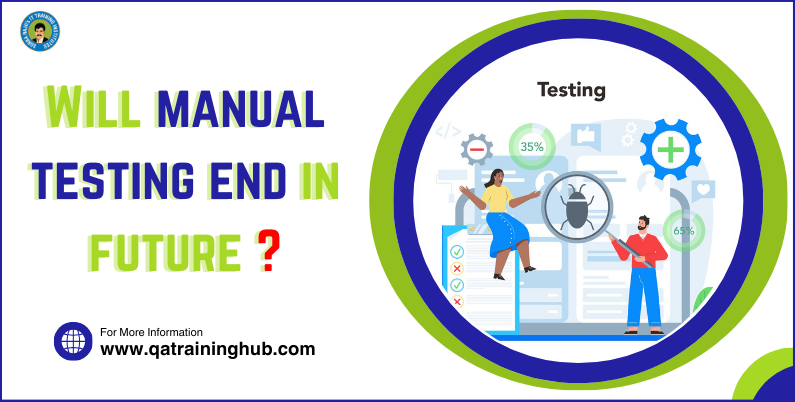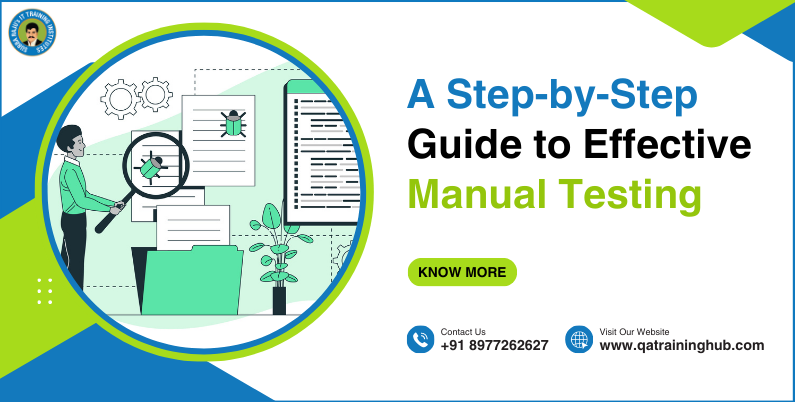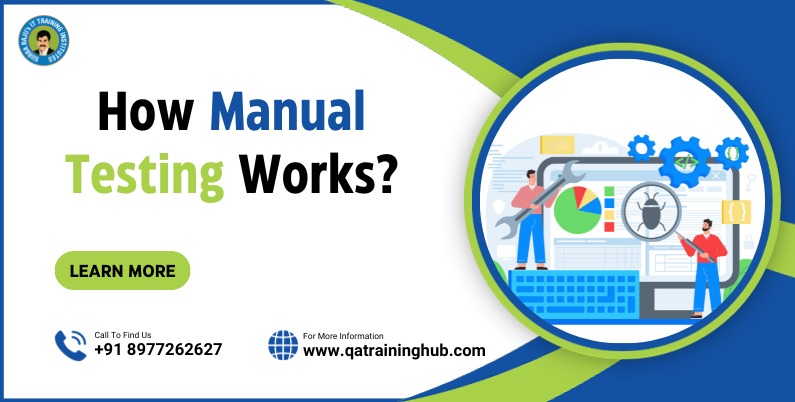
How Manual Testing Works?
Ultimately, no software can reach the market without the process of quality testing. As significant as it is, learning how to test a software involves certain responsibility and there are two ways to test the software quality. One is manual software testing, and the other one is testing automated by a computer. Each method has its own merits and demerits. However, they do have one common underlying goal to ensure the quality of the software. QA Training Hub blog walks through the process of Manual Testing in brief.
Manual Testing process of testing an application by givining manually inputs observing manually outputs.
Manual testing is the process of testing the software product with the help of the functions and facilities of an application just pretending as an end-user and his probable expectations and behavior with the software. In order to make sure that the software is working as expected, a tester manually conducts tests on the software by following a set of pre-defined test cases.
What involves the successful manual testing?
Understanding the actual requirements
Any manual testing procedure should first understand and adhere the requirements of the software. A successful manual test involves you to first understand the requirements of the particular software which needs to be tested. After understanding the requirements, you can estimate what needs to be tested and what classifies a defect. This is a crucial part of manual testing as the main goal is to make sure the software is bug-free.
Begin Writing Test Cases
After understanding the requirements of the software properly, you can begin writing the necessary test cases. This is also a crucial part of the manual testing process because these test cases support the tester through a sequence of steps to test functions and different scenarios within the software application. It is a very important task because in order to write effective test cases it helps to execute the tests go smoothly and ensures good test coverage. Good test cases also allow future testers to go in and conduct the tests.
Test Scenario represents collection of test cases. If you’re writing test cases and still using excel to document them, check out TestLodge. We make it easy to write and organize test cases.
Begin Testing
Once the test cases are written and the testing environment is prepared, it’s time to begin testing. Using TestLodge, you can follow the test cases and mark each test as “passed”, “failed, or “skipped”. When doing manual testing, it’s important to keep notes on what happens when a test fails. TestLodge also makes it easy for you to add in these details directly during the test execution.
Log Good Bug Reports
In addition to actually testing, the tester is responsible for logging bugs. As you encounter bugs, you need to log information for the development team about the defect. Writing good bug reports helps you and your team. You’ll save yourself time answering questions about the bug later.
The keys to successful manual testing include understanding the requirements of the software, writing good test cases, and logging through bug reports. Bug tracking and bug reporting level JIRA is best test management process.
QA Training Hub Provides complete real time, Live hands on experience project, It is pure online live training by real time experts. We are the leader Quality Assurance Training.