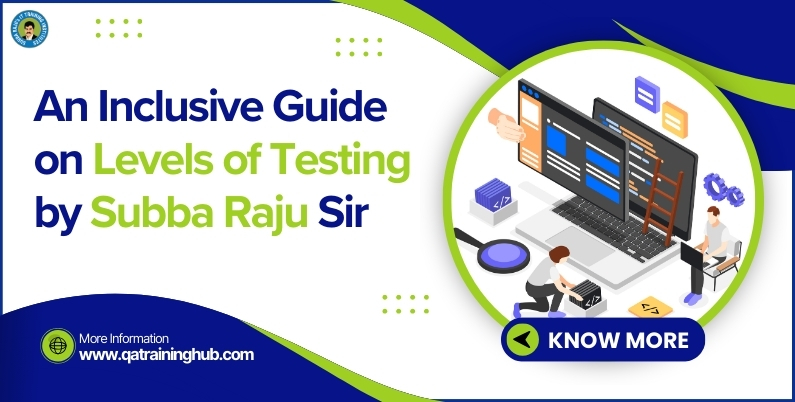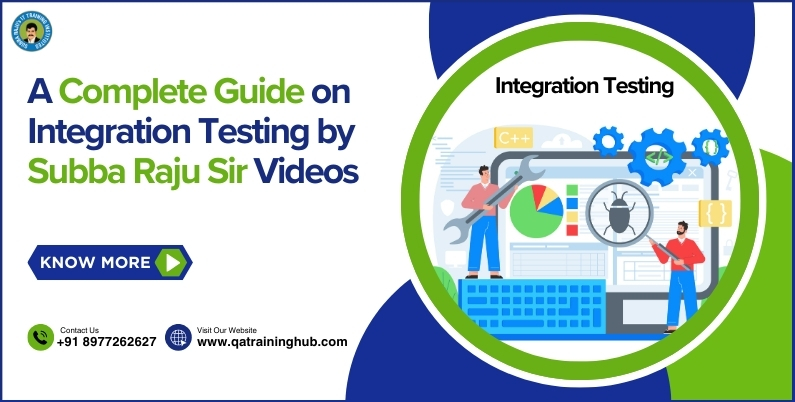In software development, both Smoke Testing and Sanity Testing play crucial roles in maintaining the quality and stability of an application. For testing purposes, these are used at various stages.Smoke Testing is an initial testing effort to verify that a new build’s core functions are working correctly. It’s often called “Build Verification Testing,” which ensures the build is stable enough to proceed to more detailed testing phases. Think of it as a quick health check of the application to ensure nothing major is broken after significant updates or integrations.On the other hand, Sanity Testing is a more focused, narrow form of regression testing. It’s performed after bug fixes or minor changes to confirm that specific functionalities are working as expected. Unlike Smoke Testing, which looks broadly at the application, Sanity Testing hones in on particular areas where changes were made, ensuring those parts function properly without introducing new defects.Smoke and Sanity Testing act as gatekeepers in the testing lifecycle, helping teams identify and fix critical issues early, but their scope, purpose, and timing differ. A Meticulous Evaluation of Smoke Testing vs. Sanity Testing is essential for efficiently managing the software testing process.
What is Smoke Testing?
Smoke Testing is a type of preliminary testing conducted to ensure that the most important functions of an application work correctly. It is typically performed after a new build is released and before deeper testing is initiated.
The primary purpose of Smoke Testing is to catch any major issues that could prevent further testing. It’s often called “Build Verification Testing” because it confirms that the build is stable enough for detailed testing.
Key Characteristics of Smoke Testing:
- Performed on initial builds
- Verifies core functionality
- Quick and broad testing
- Helps detect major issues early
Flow of Smoke testing:
The flow of Smoke Testing typically follows a structured process to ensure that critical functionalities of a new build are working correctly. Here’s a step-by-step flow:
- Receive a New Build
- The development team delivers a new build to the QA team after integrating new features or fixing issues.
- The build is considered for testing only if it passes basic build creation criteria.
- Prepare Smoke Test Cases
- Testers prepare or update smoke test cases focusing on critical functionalities.
- The test cases cover key areas such as:
- Application launch
- Basic user interactions
- Core features like login, navigation, or payment processing.
- Environment Setup
- Set up the testing environment.
- Ensure necessary configurations, databases, and network settings are in place to simulate real-world conditions.
- Execute Smoke Tests
- Execute the predefined smoke test cases.
- The focus is on verifying critical functions rather than delving into detailed or edge-case scenarios.
- Check for Major Failures
- During execution, check whether any core functionalities are failing, such as:
- Application crashes
- Login issues
- Major feature breakdowns
- Log Results
- Record the results of the smoke test.
- If the build passes the smoke test, it is deemed stable enough for further testing (like functional, regression, or performance testing).
- If it fails, log the failures and inform the development team for immediate fixes.
- Decision on the Build
- If passed: The build is handed off for more detailed testing.
- If failed: The build is rejected, and the development team is notified to resolve the issues before a new build is delivered.
- Repeat if Necessary
- Once the issues are fixed and a new build is available, repeat the smoke testing process until the build passes successfully.
What is Sanity Testing?
On the other hand, Sanity Testing is a narrow form of regression testing focused on verifying specific functionalities after bug fixes or minor changes. It is typically performed to ensure that a particular section of the application works as expected after modifications.
Sanity Testing ensures that recent changes have not caused any unforeseen issues. It’s a targeted approach that helps save time by concentrating only on areas affected by the changes.
Key Characteristics of Sanity Testing:
- Focused and specific
- Conducted after minor updates or bug fixes
- Ensures that no new bugs have been introduced
- Quick to execute
Flow of Sanity Testing:
The flow of Sanity Testing is designed to quickly verify specific functionality or bug fixes in an application after changes have been made. Here’s the step-by-step process for conducting Sanity Testing:
- Receive a New Build with Fixes or Changes
- The development team provides a new build with specific fixes or minor changes.
- Sanity testing is performed to ensure these changes haven’t introduced new bugs.
- Identify Impacted Areas
- Determine which parts of the application were affected by the fixes or updates.
- Focus testing efforts on these specific modules or features.
- Prepare Sanity Test Cases
- Write or update test cases specific to the changes made in the application.
- The test cases should be narrow in scope and cover the most critical parts of the affected areas.
- Set Up the Environment
- Ensure the test environment is set up to mirror the production or staging environment, including necessary configurations and databases.
- Execute Sanity Tests
- Execute the prepared test cases, focusing solely on the areas impacted by the recent changes.
- Test key functionalities like:
- Bug fixes
- Recent feature updates
- Integration points
- Check for Issues
- Verify whether the fixes work as expected.
- Ensure that the changes do not negatively impact other parts of the application.
- Check for any new bugs introduced in the affected areas.
- Log Results
- Record the outcome of the Sanity Testing.
- If the tests pass, the application is deemed ready for more extensive testing or release.
- If the tests fail, report the issues to the development team for immediate resolution.
- Decision on the Build
- If Passed: The application proceeds to the next stage, whether it’s further testing or deployment.
- If Failed: The build is sent back to the development team for additional fixes, followed by another round of sanity testing.
Smoke Testing vs. Sanity Testing: Key Differences
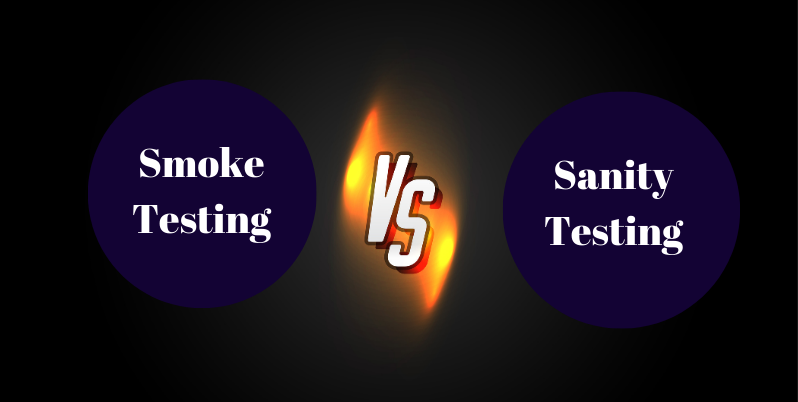
| Criteria | Smoke Testing | Sanity Testing |
| Purpose | To verify whether the basic functionalities of the build are working or not. | To verify specific functionality after minor changes or bug fixes. |
| Scope | Covers broad and critical functionalities of the entire system. | Focuses on a specific area or functionality of the system. |
| Type of Testing | A subset of acceptance testing. | A subset of regression testing. |
| Execution Time | Quick, takes less time as it checks the overall system. | Quick, takes less time as it checks specific parts of the system. |
| When to Perform | After a new build or significant update. | After bug fixes or minor changes to ensure no new issues have been introduced. |
| Performed By | Typically done by developers and testers. | Primarily done by testers. |
| Objective | To accept or reject a build for further testing. | To ensure specific functionalities are working after changes. |
| Automation | Usually automated due to its repetitive nature. | Can be automated but is often done manually for precision. |
| Failure Response | If it fails, the build is rejected for further testing. | If it fails, further regression testing is needed. |
| Depth of Testing | Shallow testing to check major functionalities. | Deep testing focused on specific components. |
When to Use Smoke and Sanity Testing?
- Smoke Testing is ideal when a new build is released. It ensures that the application’s critical functions are working before delving into more detailed testing phases.
- Sanity Testing is better suited when minor changes or bug fixes have been made to the codebase. It’s a targeted test to confirm that the new changes have not broken any existing functionality.
Importance of Sanity Testing by Subba Raju Sir
For those new to testing or seeking advanced knowledge, learning Sanity Testing by Subba Raju Sir can be incredibly valuable. Subba Raju Sir’s expertise in the field of quality assurance and software testing equips learners with practical and industry-relevant knowledge. His insights into Sanity Testing help testers focus on the nuances of verifying bug fixes and minor changes, ensuring that their testing efforts are both efficient and effective.
Conclusion
Both Smoke Testing and Sanity Testing are essential for delivering high-quality software. While Smoke Testing helps ensure that the application is stable enough for further testing, Sanity Testing guarantees that specific changes work as expected without affecting other parts of the application. A Meticulous Evaluation of Smoke Testing vs. Sanity Testing will help testers apply the correct methodology based on the development stage and changes made. In conclusion, understanding the nuances of Smoke Testing vs Sanity Testing is crucial for any QA professional aiming to ensure robust software quality. QA Training Hub offers comprehensive training that delves into these essential testing methodologies, providing valuable insights and hands-on experience. A Meticulous Evaluation of Smoke Testing vs. Sanity Testing, professionals can enhance their testing strategies, streamline defect detection, and ultimately contribute to more reliable and user-friendly software products. For those looking to elevate their QA skills, QA Training Hub stands as a key resource in navigating these critical aspects of software testing.
For more in-depth knowledge and hands-on training, consider learning Sanity Testing by Subba Raju Sir at QA Training Hub.