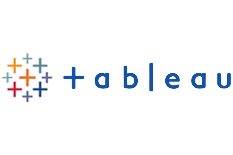Tableau
About Course
Tableau is a business software/intelligence platform that helps businesses to turn agile and responsive. It has emerged as a leading BI tool that helps businesses to move faster, and turn into easy-to-be-comprehended by clients and users. Tableau is so amazingly popular that it has turned as the preferred BI software of large business enterprises and audiences.
The reasons are evident, as Tableau emerges as the leading BI technology. It stands out for its ability to real-time filter, sort and embedding live dashboards; blending of data sources sans integration costs in real time; simple installation process with easy-to-use desktop version; multisystem compatibility. Notably, the popularity of Tableau is greatly due to its compatibility with mobile OS.
QA Training Hub has been in the forefront of IT and testing training in Hyderabad. Our training methodologies promote quality learning through classroom, online and corporate training modes. Broadly, our Tableau training focuses on data source, export of DB connection, joining tables, extracting data and creating dashboards. The learners are exposed to the details of the Tableau environment.
QA Training Hub’s Tableau training program offers an end-to-end guidance on examining, evaluating and managing values in data bins in Tableau. The learners are provided hands-on training through providing of interactive and eloquent examples. This helps participants to accomplish data blending and real time collaboration by leveraging on Tableau.
Course Content
Introduction
-
Tableau Software
-
Why Tableau ?
-
What you get by learning Tableau ?
-
Tableau Terminology
-
Fundamentals
-
Tableau Interface Overview
-
Help MENU & SAMPLES
-
Dashboard Tricks
-
Data Connection
-
Joining Data in Tableau
-
Creating Multiple Joins in Tableau
-
Dimensions and Measures Elements for Desktop
-
Creating Calculated Fields
-
Creating Quick Table Calculations
-
Single table & Multiple tables
-
Copy & Paste Actions
-
Adding Colors,Labels and Formatting (Tooltips)
-
Colors, Borders, and Transparency
-
How to do Custom Colours and Shapes
-
Quality Assurance For Table Calculations