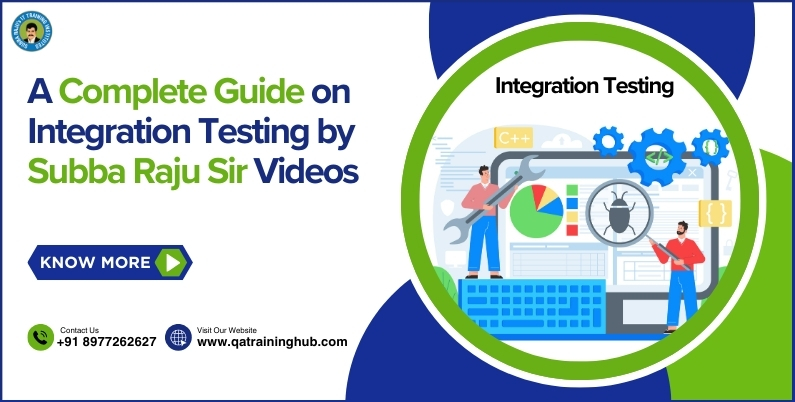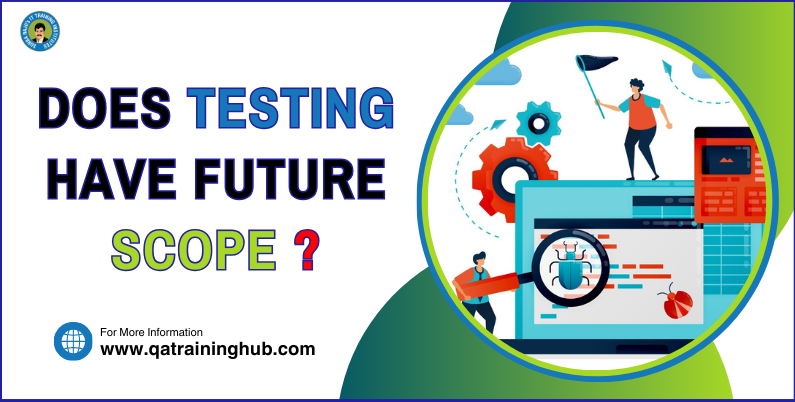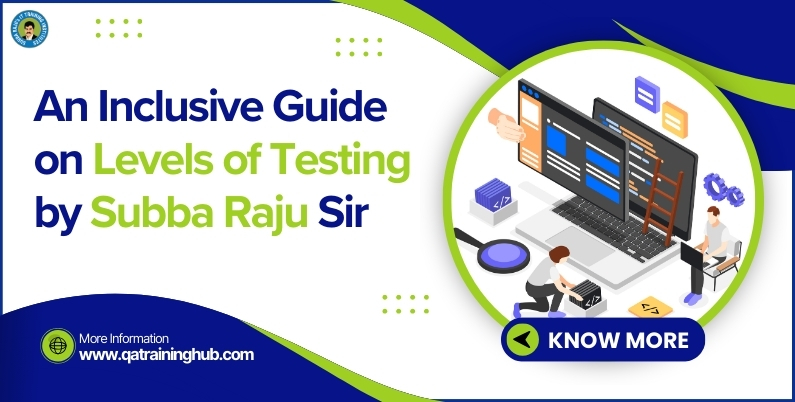
In the rapidly evolving field of software development, understanding the various levels of testing is essential for ensuring product quality and reliability. “An Inclusive Guide on Levels of Testing by Subba Raju Sir” provides an invaluable resource for both aspiring and experienced quality assurance professionals. This guide meticulously covers each level of testing, from unit testing to system and acceptance testing, highlighting their distinct purposes and methodologies. At QA Training Hub, we recognize the importance of practical learning, and Subba Raju Sir’s videos complement this guide by offering visual demonstrations and expert insights that reinforce the concepts presented. By combining theoretical knowledge with practical applications, this comprehensive guide not only equips readers with the skills needed to excel in testing but also fosters a deeper appreciation for the role of quality assurance in the software development lifecycle. Whether you are new to QA or looking to enhance your expertise, this guide serves as a vital tool for navigating the complexities of software testing.
In software development, testing ensures that every component of the system operates as expected and delivers quality results. There are several levels of testing, each with specific objectives, tools, test cases, and benefits. In this blog, we will explore five essential levels of testing: Unit Testing, Module Testing, Integration Testing, System Testing, and User Acceptance Testing (UAT). These levels contribute to building robust software and play a critical role in the development lifecycle. If you’re looking to master these testing levels, QA Training Hub in Hyderabad led by Subba Raju Sir offers in-depth training on each.
Levels of Software Testing:
1. Unit Testing
Unit Testing focuses on verifying individual components of the software, typically functions or methods, to ensure they function correctly in isolation. Unit testing is a fundamental part of the software development process, where individual components or functions are tested in isolation to ensure they work as expected. At QA Training Hub, students are taught the importance of unit testing in detecting early bugs, improving code quality, and reducing development time. Subba Raju Sir Videos provide practical demonstrations, showing how to write effective unit test cases using popular tools like JUnit and NUnit. By mastering unit testing, you can ensure that each unit of your code performs optimally, forming the backbone of a robust software testing strategy.
Objectives:
- Validate the functionality of individual units.
- Detect bugs early in the development cycle.
- Ensure that the code meets design requirements.
Tools:
- JUnit (Java)
- NUnit (C#)
- pytest (Python)
Examples: Testing a function that calculates the area of a rectangle based on length and width.
Test Cases:
- Check if the area is calculated correctly when valid inputs are provided.
- Test boundary conditions (e.g., when one or both dimensions are zero).
- Handle negative input cases.
Benefits:
- Quick identification of bugs at an early stage.
- Easier to isolate and resolve issues.
- Enhances code maintainability by ensuring individual components perform as expected.
2. Module Testing
Module Testing ensures that related units grouped into a module function together correctly. It’s the next level after unit testing. Module Testing, also known as unit testing, is a crucial part of the software development process where individual components or modules are tested in isolation to ensure they function correctly. At QA Training Hub, we emphasize the importance of mastering this skill through comprehensive training materials and hands-on exercises. Our students gain valuable insights from Subba Raju Sir Videos, where complex testing concepts are explained with clarity, making the learning experience both effective and engaging. By focusing on each module independently, we ensure that our trainees are well-equipped to identify and resolve issues early in the development cycle.
Objectives:
- Test the interactions between multiple units within a module.
- Validate functionality and data flows within the module.
Tools:
- JIRA (For defect tracking during module testing)
- HP ALM (Test management tool)
Examples: Testing a user authentication module that handles login, logout, and password recovery.
Test Cases:
- Check the login functionality for different user roles.
- Test password recovery with valid and invalid credentials.
- Ensure logout functionality works across different browsers.
Benefits:
- Verifies that components within the module work harmoniously.
- Identifies defects related to module-level interactions.
- Strengthens modular design, enhancing the overall system’s efficiency.
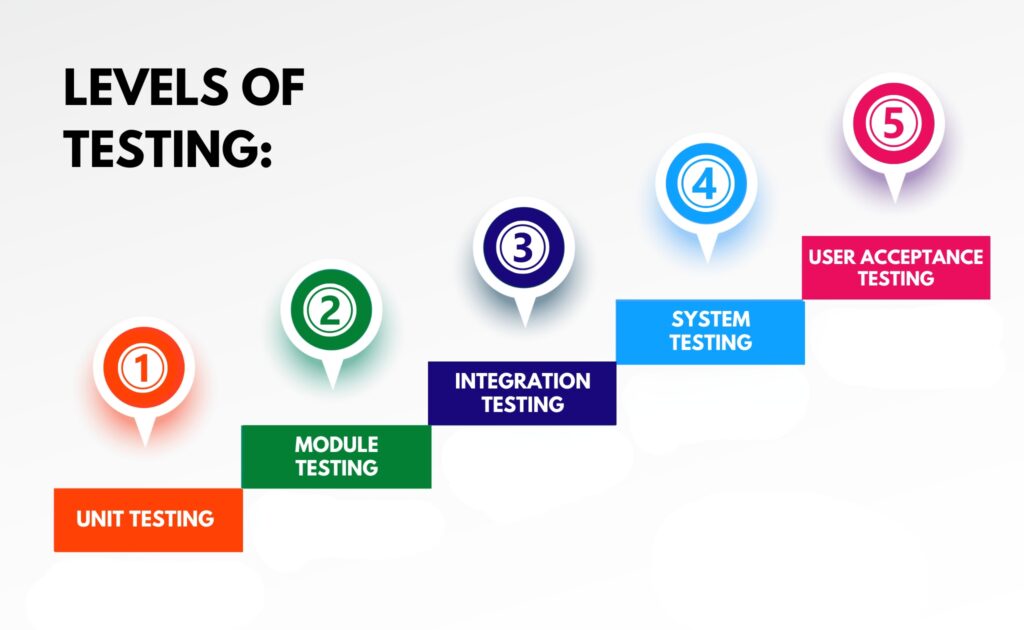
3. Integration Testing
Integration Testing checks how different modules interact with each other once integrated into a larger system. It focuses on communication paths and data exchange between modules. Integration Testing is a critical phase in the software testing lifecycle where individual units or components are combined and tested as a group to ensure they work together seamlessly. At QA Training Hub, we emphasize the importance of this step through comprehensive tutorials and real-world examples. With Subba Raju Sir’s Videos, students can gain in-depth knowledge and practical skills on how to perform integration testing effectively, understand its role in detecting interface defects, and ensure the smooth interaction between different modules of an application. This hands-on approach ensures a thorough grasp of testing strategies and tools used in the industry.
Objectives:
- Ensure correct data flow between integrated modules.
- Identify defects arising from module interactions.
- Validate interfaces and dependency management.
Tools:
- Selenium (for automated integration testing)
- Postman (for API testing)
Examples: Testing the integration of an e-commerce checkout module with payment gateway systems.
Test Cases:
- Validate if payment processes through the correct gateways.
- Ensure correct order details are passed from the cart to the checkout module.
- Test the flow when one system component fails (e.g., a payment gateway is down).
Benefits:
- Identifies issues with integration points.
- Ensures seamless module communication.
- Improves overall system reliability.
4. System Testing
System Testing evaluates the complete, integrated system to verify that it meets specified requirements. It’s performed after integration testing and tests the system as a whole. System testing is a crucial phase in the software development lifecycle, ensuring that the integrated components of a system function together as intended. At QA Training Hub, learners gain valuable insights into the various testing methodologies, including functional, performance, and security testing. These methodologies help identify defects and ensure that the software meets the specified requirements. A notable resource for mastering system testing concepts is Subba Raju Sir’s videos, which provide clear explanations and practical examples, making it easier for aspiring QA professionals to grasp complex testing scenarios and enhance their skills. By leveraging such comprehensive training materials, individuals can effectively prepare for real-world challenges in software testing.
Objectives:
- Test the entire system against functional and non-functional requirements.
- Identify defects related to system interactions.
- Validate the end-to-end business process.
Tools:
- LoadRunner (for performance testing)
- QTP/UFT (for functional testing)
Examples: Testing an online booking system from searching for available tickets to confirming payment and sending confirmation emails.
Test Cases:
- Test the complete user journey, including searching, booking, and confirmation.
- Validate system behavior under stress (e.g., multiple users trying to book simultaneously).
- Test for security vulnerabilities, such as SQL injection attacks.
Benefits:
- Detects issues that may not arise in individual modules.
- Validates the system’s compliance with user expectations.
- Helps ensure that all components work together as expected.
5. User Acceptance Testing (UAT)
User Acceptance Testing ensures the system is ready for production by validating that it meets the business requirements and is user-friendly. This is typically the final level before a system goes live. User Acceptance Testing (UAT) is a critical phase in the software development lifecycle that ensures the final product meets user requirements and is ready for deployment. At QA Training Hub, we emphasize the importance of UAT in validating functionality, usability, and overall user experience before the software goes live. This testing phase involves end-users who assess the software in real-world scenarios, providing valuable feedback that can lead to necessary adjustments. Additionally, Subba Raju Sir’s videos provide comprehensive guidance on UAT processes, offering practical insights and methodologies that help aspiring QA professionals understand how to conduct effective UAT. By integrating theory with hands-on examples, these resources equip learners with the skills to ensure software quality and user satisfaction.
Objectives:
- Confirm the software fulfills business requirements.
- Validate that the system is user-friendly and efficient.
- Identify any discrepancies from the end-user’s perspective.
Tools:
- Trello (for managing UAT tasks)
- Zephyr (for UAT test management)
Examples: Conducting UAT on a CRM system to ensure that salespeople can track leads and manage customer information efficiently.
Test Cases:
- Validate the system’s functionality based on real-world scenarios.
- Ensure all required reports can be generated easily.
- Confirm that the software workflow aligns with business processes.
Benefits:
- Ensures the system meets user expectations.
- Helps identify any missed requirements.
- Increases confidence before the system goes live.
Conclusion
In conclusion, “An Inclusive Guide on Levels of Testing by Subba Raju Sir” serves as a comprehensive resource that demystifies the various levels of software testing. By breaking down concepts into easily digestible segments, this guide empowers both beginners and seasoned professionals to grasp the intricacies of testing methodologies, from unit and integration testing to system and acceptance testing. Subba Raju Sir’s clear explanations, practical examples, and emphasis on best practices foster a deeper understanding of the testing process and its significance in delivering high-quality software. As the tech landscape continues to evolve, mastering these levels of testing becomes crucial for ensuring product reliability and user satisfaction. An Inclusive Guide on Levels of Testing by Subba Raju Sir not only enhances knowledge but also encourages a culture of quality within software development teams, ultimately contributing to the success of projects in today’s competitive environment.
Testing at different levels helps ensure that the system functions as expected, from individual units to the full system in a real-world environment. Each level, whether Unit Testing, Module Testing, Integration Testing, System Testing, or UAT, has a specific role to play in delivering quality software.
By learning these testing techniques from experts like Subba Raju Sir, you can gain hands-on knowledge of industry practices. At QA Training Hub in Hyderabad, you will master these testing levels and more, setting yourself up for a successful career in quality assurance.