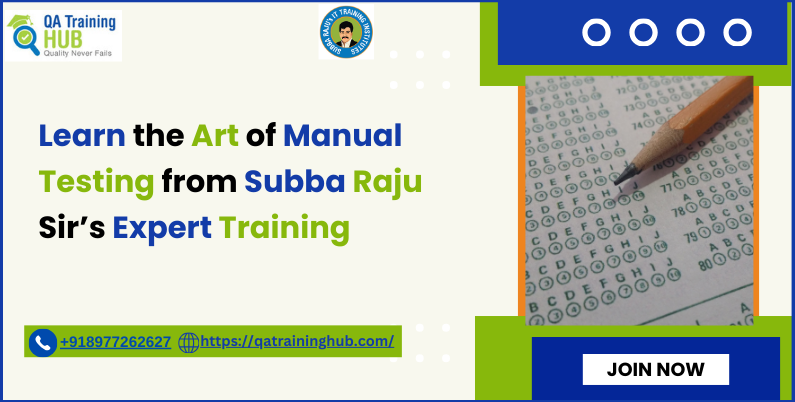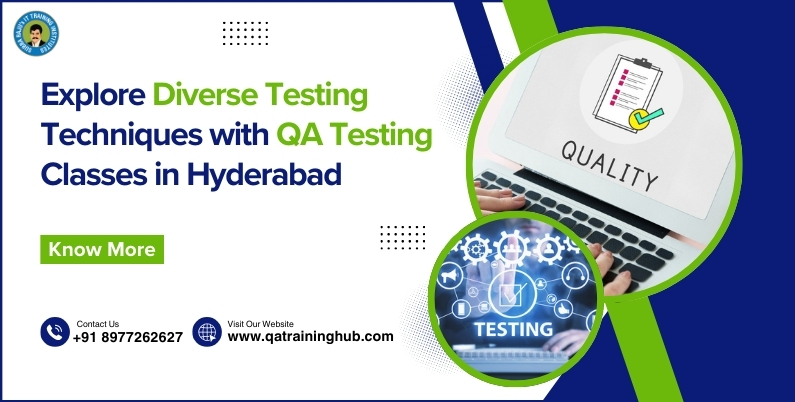User Acceptance Testing (UAT) is the final phase of the software testing process, where the software is validated by the end-users to ensure it meets their requirements and expectations. UAT is a critical stage that determines whether the software is ready for deployment. It focuses on validating the end-to-end business flow and checks if the system functions as intended in real-world scenarios. Mastering User Acceptance Testing (UAT) with expert Subba Raju Sir means diving deep into the methodologies, strategies, and best practices that make this testing phase successful. With his extensive experience in software testing
and quality assurance, Subba Raju Sir provides invaluable insights into how to conduct UAT effectively, ensuring that the software is user-friendly, fully functional, and aligns with the defined business goals. Subba Raju Sir, renowned for his expertise in software testing and QA training, emphasizes the significance of UAT in the development lifecycle. His approach to UAT is rooted in thorough preparation, user-centric testing methodologies, and meticulous attention to detail.
Key Aspects of User Acceptance Testing
- Objective:
The main goal of UAT is to confirm that the software meets the business needs and requirements as defined by the stakeholders. It ensures that the system works as expected from the user’s perspective and is ready for production. - Who Conducts UAT?
UAT is typically conducted by end-users, clients, or stakeholders who represent the target audience of the software. These users are often involved in the business processes that the software is designed to support. They can be business analysts, subject matter experts, or actual end-users from the client organization.
Types of User Acceptance Testing (UAT)
User Acceptance Testing (UAT) plays a vital role in validating that the software meets the needs of its intended users before being deployed to production. Various forms of UAT serve specific purposes during the software development process, each targeting different aspects of validation and acceptance.
1. Alpha Testing
Definition:
Alpha testing is the initial phase of UAT, conducted internally by the development team, quality assurance (QA) team, and sometimes a small group of internal stakeholders. It aims to identify bugs and usability issues before the software is released to external users.
Key Characteristics:
- Performed In-House: Conducted within the organization, typically in a controlled environment.
- Early Feedback: Provides the first feedback on the overall functionality, user interface, and user experience.
- Simulated Environment: Often involves a simulated environment that mimics real-world conditions but is not fully reflective of the live user experience.
- Focus Areas: Includes functional testing, usability testing, and sometimes limited performance testing.
- Involves Developers: Testers can directly communicate with developers, allowing for quick fixes and iterative improvements.
Activities in Alpha Testing:
- Bug identification and reporting.
- Validating core functionalities.
- Assessing the software’s usability and identifying user interface issues.
- Stress testing to evaluate the system’s stability under normal conditions.
Outcome:
Alpha testing helps to polish the software, fixing major bugs and usability issues before moving on to Beta testing with external users.
2. Beta Testing
Definition:
Beta testing is conducted by real users in a real-world environment outside of the development organization. It follows Alpha testing and serves as the final round of validation before the official release.
Key Characteristics:
- External Testing: Performed by actual users who are not part of the development or QA teams.
- Real-World Scenarios: Tests are conducted in environments that closely mirror how the software will be used in production.
- Feedback-Driven: The main focus is on collecting feedback related to the software’s performance, usability, and overall user satisfaction.
- Limited Scope: The software may still have some minor bugs, but critical functionality should work as expected.
- Types of Beta Testing:
- Open Beta: Available to the public, allowing anyone to participate.
- Closed Beta: Restricted to a select group of users, often by invitation only.
Activities in Beta Testing:
- Collecting user feedback on functionality, performance, and usability.
- Identifying bugs and issues not caught during Alpha testing.
- Testing compatibility with different devices, operating systems, and user configurations.
- Validating feature completeness and alignment with user expectations.
Outcome:
Beta testing helps refine the software based on user feedback, ensuring that major issues are resolved before the final release. It also provides valuable insights into how the software will perform in a live environment.
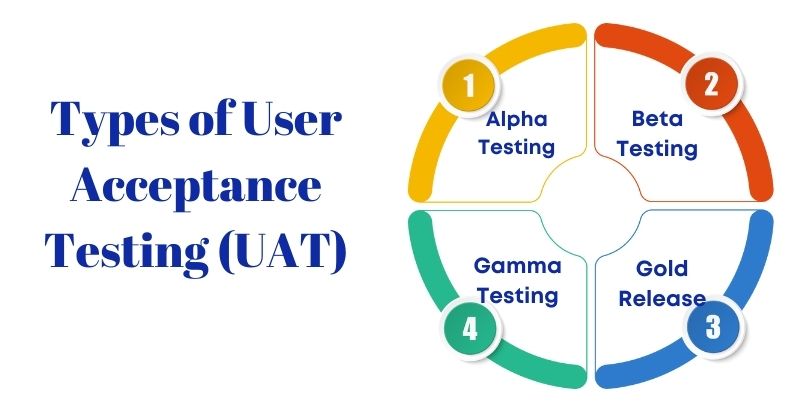
3. Gamma Testing
Definition:
Gamma testing is a rarely used term that refers to the testing phase after Beta testing but before the official release. It focuses on verifying that the software is fully ready for production without any major changes anticipated.
Key Characteristics:
- Minimal Testing Required: Conducted only if the product has passed Beta testing with high confidence and minimal issues.
- Final Touches: Focuses on minor tweaks, cosmetic changes, or last-minute optimizations.
- Limited User Base: Involves a very small group of users or internal testers who validate that the software is ready to go live.
- No New Features: Strictly for validation purposes, not for introducing new features or significant changes.
Activities in Gamma Testing:
- Final validation of bug fixes identified during Beta testing.
- Ensuring all functionalities work smoothly without unexpected errors.
- Confirming that any minor adjustments have been implemented correctly.
Outcome:
Gamma testing ensures the software is ready for the market with no significant outstanding issues, setting the stage for the official release.
4. Gold Release (Final Release) / Release Candidate Testing
Definition:
Gold Release, also known as Release Candidate (RC) testing or Final Release, is the stage where the software is considered ready for production deployment. This phase involves rigorous final checks to ensure the product is stable and fully compliant with all requirements.
Key Characteristics:
- Production-Ready Software: Represents the version that is expected to be delivered to the market.
- Extensive Validation: Includes final acceptance tests, security checks, and compliance verification to meet all regulatory standards.
- High Stability: The software is stable, with no known critical or high-severity bugs.
- Final User Approval: May involve a final round of user approval or acceptance from stakeholders, particularly if contractual or regulatory criteria are in place.
Activities in Gold Release Testing:
- Final regression testing to ensure no new bugs were introduced in the final development stages.
- Performance benchmarking to validate the software’s speed, stability, and scalability.
- Security testing to confirm that all identified vulnerabilities have been addressed.
- Compliance testing to ensure the software meets all required standards and regulations.
Outcome:
Gold Release testing confirms that the software is ready for market launch, with all functionalities working as expected. Once it passes this stage, the software is officially released to end-users.
Phases of UAT:
Planning: Identify the UAT scope, objectives, and criteria. This involves defining what will be tested, who will conduct the testing, and what success looks like.
Design UAT Scenarios and Test Cases: Develop UAT scenarios based on real-world business requirements. These scenarios often represent the most common and critical user actions.
Test Environment Setup: Create a test environment that mirrors the production environment as closely as possible to ensure realistic testing conditions.
UAT Execution: Users perform the test cases and scenarios, validating that the system functions correctly. They report any discrepancies, bugs, or usability issues.
Bug Fixing and Retesting: Developers fix the identified issues, and UAT testers validate the fixes. This cycle continues until all major issues are resolved.
UAT Sign-off: Once the software meets all acceptance criteria, the users provide formal approval, signaling that the software is ready for production.
Activities in UAT:
Requirement Validation: Confirm that the software meets the specified business requirements and is fit for purpose.
End-to-End Testing: Validate complete business processes from start to finish, ensuring that all integrated components work as expected.
Usability Testing: Assess the user experience, ensuring the interface is intuitive, and all functions are accessible.
Data Integrity Testing: Verify that the data is accurately processed, stored, and retrieved, ensuring no data loss or corruption.
Performance Testing: Assess the software’s responsiveness and stability under expected load conditions.
Benefits of UAT:
Validation of Requirements: Confirms that the software meets business needs and is fit for use.
Improved User Satisfaction: Ensures that the software aligns with user expectations, enhancing satisfaction and adoption rates.
Reduced Risk: Identifies critical issues before the software goes live, reducing the risk of post-release problems.
Real-World Testing: Provides feedback from actual users in realistic environments, offering insights that are often missed in earlier testing phases.
Confidence in Release: Provides stakeholders with the assurance that the software is ready for production and meets the agreed-upon standards.
Challenges in UAT:
Limited Time: UAT is often conducted towards the end of the development cycle, and time constraints can lead to rushed testing.
User Availability: Getting users to dedicate time for testing can be challenging, especially if they are busy with their regular responsibilities.
Incomplete Requirements: Inadequate or poorly defined requirements can lead to misunderstandings and misaligned expectations.
Feedback Management: Managing and prioritizing user feedback effectively can be complex, especially when feedback is extensive.
UAT is a crucial step in the software development lifecycle, as it ensures the software not only works technically but also meets the end-user’s needs and expectations. A well-executed UAT phase leads to a smooth launch and a more successful software product.
Conclusion:
Mastering User Acceptance Testing (UAT) with expert Subba Raju Sir is essential for ensuring that software solutions meet user needs and expectations before deployment. Under the expert guidance of Subba Raju Sir, you can gain invaluable insights into effective UAT practices, from designing robust test scenarios to executing thorough acceptance tests. His comprehensive approach not only equips you with the technical skills required for successful UAT but also emphasizes the importance of clear communication and detailed documentation throughout the testing process.
By embracing the strategies and techniques shared by Subba Raju Sir, you will be well-prepared to identify and resolve potential issues, thereby enhancing the quality and reliability of your software projects. Investing in this knowledge will not only boost your career prospects but also contribute to delivering exceptional software solutions that truly align with user expectations. Start your journey towards UAT mastery today and experience the difference expert training can make in your professional growth. Mastering User Acceptance Testing (UAT) with expert Subba Raju Sir you can learn complete information about the testing and can get it in use at the practical scenarios.